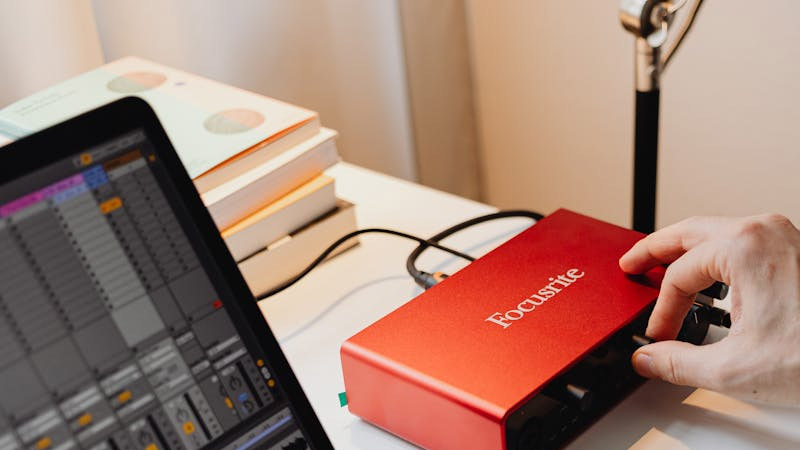Master These 10 Web Design Details to Rapidly Enhance User Visual Experience
2024 / 07 / 03
As the saying goes, "Details determine success or failure," an age-old adage that holds particularly true in web design. An exceptional web design is important not only for its visual appeal but also as the perfect integration of user experience and functionality. Every consideration given to minute details reflects a respect for user perception and a pursuit of perfection.
Next, Arachne Group Limited will share 10 crucial web design details and explore how to create superior web interfaces.
Web Design Detail 1: The Art of Rounded Corner Alignment

When left-aligned text meets rounded corner borders, the interface can often appear rigid and lack visual balance. Appropriately reserving space between them to create a natural transition between the text and rounded corners not only enhances overall visual comfort but also lends stability and harmony to the layout structure.
Web Design Detail 2: Ensure Icon Design Consistency

For all icons used within a website, maintain high consistency in style, appearance, spacing, etc., to enhance the site's overall professionalism and brand recognition. Furthermore, ensuring icon uniformity makes the interface appear more organized, reduces users' cognitive load, and improves information communication efficiency.
Web Design Detail 3: Specialized Data Presentation

For presenting specific types of data within the interface, it is advisable to use special fonts or creative typography. This enhances the design aesthetic and makes such data more prominent. Additionally, employing techniques like font size contrast, weight variation, and color depth differentiation helps highlight key data, guiding the user's focus and improving information readability.
Web Design Detail 4: Estimate Maximum Information Display Capacity

The purpose of web design extends beyond beautifying the interface to precisely managing information capacity. Therefore, when planning information presentation, estimate the maximum amount of information a specific area can hold. This ensures the interface maintains good visual appeal and user experience even under exceptional circumstances.
Web Design Detail 5: Avoid Using High-Saturation Colors

While high-saturation colors can attract user attention, prolonged viewing may lead to visual fatigue, adversely affecting the website's user experience. Conversely, appropriately reducing color saturation or adopting soft, comfortable color schemes can enhance the site's visual comfort and improve the interface's overall texture.
Web Design Detail 6: Reduce Background Interference on Information

When displaying text information against complex backgrounds, use gradient overlays or masks to increase contrast between the background and the text, making the information more prominent and legible. Simultaneously, masks can add a sense of depth to the interface, creating better visual effects for information display.
Web Design Detail 7: Refined Treatment of Icons

Simply enlarging small icons might appear abrupt and lack refinement. Instead, adding a unified shape and background color to small icons can make them visually fuller and more three-dimensional. This effectively enhances their presence within the interface and provides users with an optimal sensory experience.
Web Design Detail 8: Use Adjacent Colors in Gradients for a Comfortable Ambiance

While applying gradient colors can increase a interface's dynamism and depth, color selection must be considered carefully to avoid discordant visual effects. For instance, opt for analogous or adjacent color schemes to create smoother, more natural gradients, fostering a comfortable and harmonious visual atmosphere.
Web Design Detail 9: Maintain Button Legibility

Buttons are critical interactive elements in web design. Their design must fully consider user operability and legibility. For example, adjust the button's color, size, and shape appropriately against different backgrounds to make them easier for users to find and click accurately. Simultaneously, the text within buttons should be concise and clear, ensuring users immediately understand its function and purpose.
Web Design Detail 10: Use Shadows Cautiously on Light Backgrounds

Although shadows can add a three-dimensional feel to elements, they may make the interface appear blurry and cluttered on light backgrounds. Therefore, for web designs with light backgrounds, consider adjusting element opacity, borders, etc., to enhance the visual hierarchy without compromising the layout's sense of transparency.
[Summary]
Web design is a comprehensive art integrating aesthetics, psychology, user experience, and other disciplines. Therefore, while pursuing visual beauty, we must emphasize detail handling and user experience enhancement. This ensures the website stands out among competitors, becoming a visual feast and an experiential peak in users' minds.
Next, Arachne Group Limited will share 10 crucial web design details and explore how to create superior web interfaces.
Web Design Detail 1: The Art of Rounded Corner Alignment

When left-aligned text meets rounded corner borders, the interface can often appear rigid and lack visual balance. Appropriately reserving space between them to create a natural transition between the text and rounded corners not only enhances overall visual comfort but also lends stability and harmony to the layout structure.
Web Design Detail 2: Ensure Icon Design Consistency

For all icons used within a website, maintain high consistency in style, appearance, spacing, etc., to enhance the site's overall professionalism and brand recognition. Furthermore, ensuring icon uniformity makes the interface appear more organized, reduces users' cognitive load, and improves information communication efficiency.
Web Design Detail 3: Specialized Data Presentation

For presenting specific types of data within the interface, it is advisable to use special fonts or creative typography. This enhances the design aesthetic and makes such data more prominent. Additionally, employing techniques like font size contrast, weight variation, and color depth differentiation helps highlight key data, guiding the user's focus and improving information readability.
Web Design Detail 4: Estimate Maximum Information Display Capacity

The purpose of web design extends beyond beautifying the interface to precisely managing information capacity. Therefore, when planning information presentation, estimate the maximum amount of information a specific area can hold. This ensures the interface maintains good visual appeal and user experience even under exceptional circumstances.
Web Design Detail 5: Avoid Using High-Saturation Colors

While high-saturation colors can attract user attention, prolonged viewing may lead to visual fatigue, adversely affecting the website's user experience. Conversely, appropriately reducing color saturation or adopting soft, comfortable color schemes can enhance the site's visual comfort and improve the interface's overall texture.
Web Design Detail 6: Reduce Background Interference on Information

When displaying text information against complex backgrounds, use gradient overlays or masks to increase contrast between the background and the text, making the information more prominent and legible. Simultaneously, masks can add a sense of depth to the interface, creating better visual effects for information display.
Web Design Detail 7: Refined Treatment of Icons

Simply enlarging small icons might appear abrupt and lack refinement. Instead, adding a unified shape and background color to small icons can make them visually fuller and more three-dimensional. This effectively enhances their presence within the interface and provides users with an optimal sensory experience.
Web Design Detail 8: Use Adjacent Colors in Gradients for a Comfortable Ambiance

While applying gradient colors can increase a interface's dynamism and depth, color selection must be considered carefully to avoid discordant visual effects. For instance, opt for analogous or adjacent color schemes to create smoother, more natural gradients, fostering a comfortable and harmonious visual atmosphere.
Web Design Detail 9: Maintain Button Legibility

Buttons are critical interactive elements in web design. Their design must fully consider user operability and legibility. For example, adjust the button's color, size, and shape appropriately against different backgrounds to make them easier for users to find and click accurately. Simultaneously, the text within buttons should be concise and clear, ensuring users immediately understand its function and purpose.
Web Design Detail 10: Use Shadows Cautiously on Light Backgrounds

Although shadows can add a three-dimensional feel to elements, they may make the interface appear blurry and cluttered on light backgrounds. Therefore, for web designs with light backgrounds, consider adjusting element opacity, borders, etc., to enhance the visual hierarchy without compromising the layout's sense of transparency.
[Summary]
Web design is a comprehensive art integrating aesthetics, psychology, user experience, and other disciplines. Therefore, while pursuing visual beauty, we must emphasize detail handling and user experience enhancement. This ensures the website stands out among competitors, becoming a visual feast and an experiential peak in users' minds.
MORE BLOG
-
Do Individual Studios Need a Website? Sharing Five Key Areas of Web Development and Online Promotion Focus
2025/12/03 This requires entrepreneurs to consider creating a professional website and developing an effective online promotion strategy to ensure their individual studio stands out in a competitive market. -
Web Development + Digital Marketing: Crafting Thanksgiving & Black Friday Campaigns That Drive Record Profits for Businesses
2025/11/21 As your professional partner in web development and digital marketing, Arachne Group Limited understands that a successful holiday campaign is far more than just offering "discounts." -
What Are Web Development and Web Design? The Two Pillars of Building Successful Web Solutions
2025/11/19 Transforming it into a functional, live website requires a series of complex conversion processes, including writing code, setting up databases, and building backend functionalities.