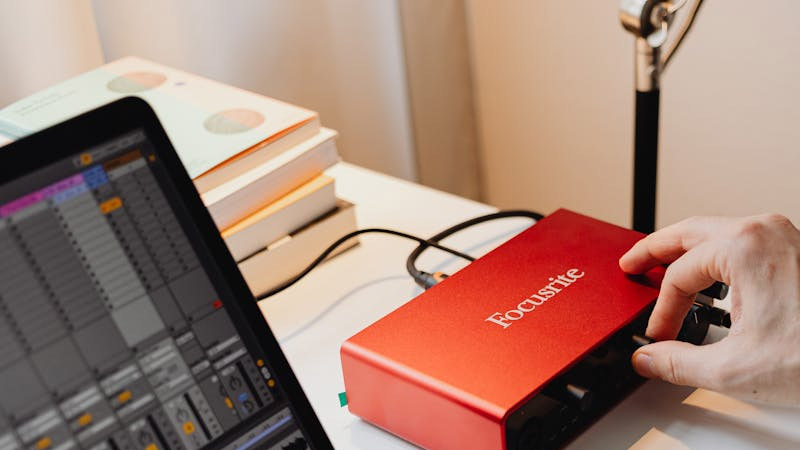- 首頁
- Blog
- Website Design Pitfall Guide: Nine Major Traps Revealed for Building an Aesthetic and Functional Website with Ease
Website Design Pitfall Guide: Nine Major Traps Revealed for Building an Aesthetic and Functional Website with Ease
2019 / 11 / 29
Many corporate websites on the market today either offer comprehensive functionality but lack visual appeal—failing to engage users—or boast stunning designs but suffer from complex operations that undermine usability. These issues often stem from common mistakes made by designers due to a lack of understanding of fundamental design principles.
In this article, Arachne Group Limited will share a website design pitfall guide to help you easily create websites that are both visually appealing and highly functional.
Trap 1: Over-Marketing—Beware of Backfiring
While websites are inherently marketing tools, excessive marketing can drive users away. Too many ads may not only disrupt the site’s aesthetics but also irritate users, prompting them to leave quickly.
Solution: Limit the number of ads—ideally between three to five—and carefully plan their placement and format to ensure they blend seamlessly with the content without disrupting the user experience.
Trap 2: Overuse of Colors Lacking Harmony
Color is essential in website design, but excessive use can make a page look chaotic and obscure the hierarchy of information.
Solution: Follow the "three-color rule"—using primary, secondary, and accent colors—to ensure visual harmony. Utilize variations in brightness and saturation to create depth and focal points, enhancing the design’s appeal.
Trap 3: Ignoring Responsiveness—Compromised Experience
With the prevalence of mobile devices, responsive web design has become essential. However, some designers still assume that desktop-only compatibility is sufficient. Failing to adapt to various screen sizes and resolutions can degrade user experience and even affect search engine rankings.
Solution: Implement responsive design to ensure optimal display across all devices. This not only enhances user experience but also improves SEO performance.
Trap 4: Poor Font Choices—Details Make a Difference
Font size and style are often overlooked. Oversized or undersized fonts can hinder readability, while mismatched styles can disrupt the overall design cohesion.
Solution: Select appropriate font sizes and styles based on the text’s position and hierarchy. Use system default or widely supported fonts to ensure consistency across browsers.
Trap 5: Cluttered Interface—Hard to Find Information
A crowded interface, like a messy room, makes it difficult for users to locate what they need. This can cause confusion and lead to important information being overlooked.
Solution: Plan a clean layout with logically organized content and images. Incorporate whitespace to improve clarity, emphasize key information, and guide visual flow.
Trap 6: Complex Navigation—Losing Direction
Navigation acts as a compass for websites. Overly innovative but impractical navigation can confuse users and reduce their willingness to explore further.
Solution: Design a clear and simple navigation menu. Enhance usability with breadcrumb trails, search boxes, and other auxiliary features to improve the overall navigation experience.
Trap 7: Lack of Innovation—Copying Others
Innovation is the soul of design. Directly copying other websites not only diminishes a site’s uniqueness but can also damage brand reputation and even lead to legal issues.
Solution: Draw inspiration from other designs while integrating unique brand characteristics and user needs to create distinctive web designs.
Trap 8: Hidden CTAs—Missing Opportunities
A prominent Call-to-Action (CTA) button guides users toward actions like registration, purchase, or download, thereby improving conversion rates. Poorly designed CTAs that are hard to find or understand can result in lost potential customers.
Solution: Ensure CTAs are highly visible and attractive. Use appropriate shadows, fonts, and colors to make them stand out. Keep the copy concise and clearly communicate the value users will gain by clicking.
Trap 9: Redundant Multimedia—Slow Loading
Multimedia elements can enrich content, but overusing high-resolution images, animations, and videos may consume excessive bandwidth and storage, leading to slow loading times and lag.
Solution: Avoid large multimedia files. Use scalable vector graphics or embed video links instead. Optimize images and videos through compression and resolution adjustments to improve loading speed.
During website design, it’s easy to inadvertently fall into these traps, negatively impacting conversion rates. So, how can you avoid these pitfalls? Choosing the right Hong Kong web design company is key!
As a professional website design service provider, Arachne Group Limited boasts extensive experience and a dedicated design team. We focus on aesthetics, usability, and functionality, offering tailored design solutions that align with client needs and brand identity. Whether it’s responsive design, color schemes, font selection, or navigation design, we provide expert advice and solutions. Choose us to make your website stand out from the competition and attract more potential customers!
Contact Us:
Phone: 852-3749 9734
Email: info@hkweb.com.hk
Website: https://hkweb.com.hk
In this article, Arachne Group Limited will share a website design pitfall guide to help you easily create websites that are both visually appealing and highly functional.
Trap 1: Over-Marketing—Beware of Backfiring
While websites are inherently marketing tools, excessive marketing can drive users away. Too many ads may not only disrupt the site’s aesthetics but also irritate users, prompting them to leave quickly.
Solution: Limit the number of ads—ideally between three to five—and carefully plan their placement and format to ensure they blend seamlessly with the content without disrupting the user experience.
Trap 2: Overuse of Colors Lacking Harmony
Color is essential in website design, but excessive use can make a page look chaotic and obscure the hierarchy of information.
Solution: Follow the "three-color rule"—using primary, secondary, and accent colors—to ensure visual harmony. Utilize variations in brightness and saturation to create depth and focal points, enhancing the design’s appeal.
Trap 3: Ignoring Responsiveness—Compromised Experience
With the prevalence of mobile devices, responsive web design has become essential. However, some designers still assume that desktop-only compatibility is sufficient. Failing to adapt to various screen sizes and resolutions can degrade user experience and even affect search engine rankings.
Solution: Implement responsive design to ensure optimal display across all devices. This not only enhances user experience but also improves SEO performance.
Trap 4: Poor Font Choices—Details Make a Difference
Font size and style are often overlooked. Oversized or undersized fonts can hinder readability, while mismatched styles can disrupt the overall design cohesion.
Solution: Select appropriate font sizes and styles based on the text’s position and hierarchy. Use system default or widely supported fonts to ensure consistency across browsers.
Trap 5: Cluttered Interface—Hard to Find Information
A crowded interface, like a messy room, makes it difficult for users to locate what they need. This can cause confusion and lead to important information being overlooked.
Solution: Plan a clean layout with logically organized content and images. Incorporate whitespace to improve clarity, emphasize key information, and guide visual flow.
Trap 6: Complex Navigation—Losing Direction
Navigation acts as a compass for websites. Overly innovative but impractical navigation can confuse users and reduce their willingness to explore further.
Solution: Design a clear and simple navigation menu. Enhance usability with breadcrumb trails, search boxes, and other auxiliary features to improve the overall navigation experience.
Trap 7: Lack of Innovation—Copying Others
Innovation is the soul of design. Directly copying other websites not only diminishes a site’s uniqueness but can also damage brand reputation and even lead to legal issues.
Solution: Draw inspiration from other designs while integrating unique brand characteristics and user needs to create distinctive web designs.
Trap 8: Hidden CTAs—Missing Opportunities
A prominent Call-to-Action (CTA) button guides users toward actions like registration, purchase, or download, thereby improving conversion rates. Poorly designed CTAs that are hard to find or understand can result in lost potential customers.
Solution: Ensure CTAs are highly visible and attractive. Use appropriate shadows, fonts, and colors to make them stand out. Keep the copy concise and clearly communicate the value users will gain by clicking.
Trap 9: Redundant Multimedia—Slow Loading
Multimedia elements can enrich content, but overusing high-resolution images, animations, and videos may consume excessive bandwidth and storage, leading to slow loading times and lag.
Solution: Avoid large multimedia files. Use scalable vector graphics or embed video links instead. Optimize images and videos through compression and resolution adjustments to improve loading speed.
During website design, it’s easy to inadvertently fall into these traps, negatively impacting conversion rates. So, how can you avoid these pitfalls? Choosing the right Hong Kong web design company is key!
As a professional website design service provider, Arachne Group Limited boasts extensive experience and a dedicated design team. We focus on aesthetics, usability, and functionality, offering tailored design solutions that align with client needs and brand identity. Whether it’s responsive design, color schemes, font selection, or navigation design, we provide expert advice and solutions. Choose us to make your website stand out from the competition and attract more potential customers!
Contact Us:
Phone: 852-3749 9734
Email: info@hkweb.com.hk
Website: https://hkweb.com.hk
MORE BLOG
-
Do Individual Studios Need a Website? Sharing Five Key Areas of Web Development and Online Promotion Focus
2025/12/03 This requires entrepreneurs to consider creating a professional website and developing an effective online promotion strategy to ensure their individual studio stands out in a competitive market. -
Web Development + Digital Marketing: Crafting Thanksgiving & Black Friday Campaigns That Drive Record Profits for Businesses
2025/11/21 As your professional partner in web development and digital marketing, Arachne Group Limited understands that a successful holiday campaign is far more than just offering "discounts." -
What Are Web Development and Web Design? The Two Pillars of Building Successful Web Solutions
2025/11/19 Transforming it into a functional, live website requires a series of complex conversion processes, including writing code, setting up databases, and building backend functionalities.