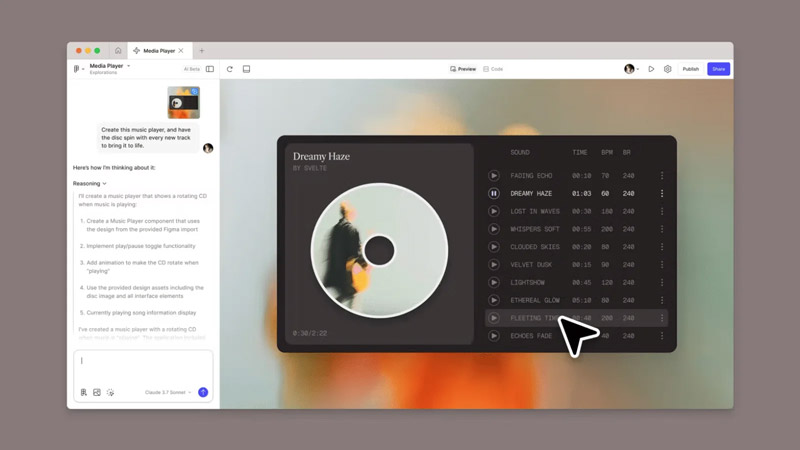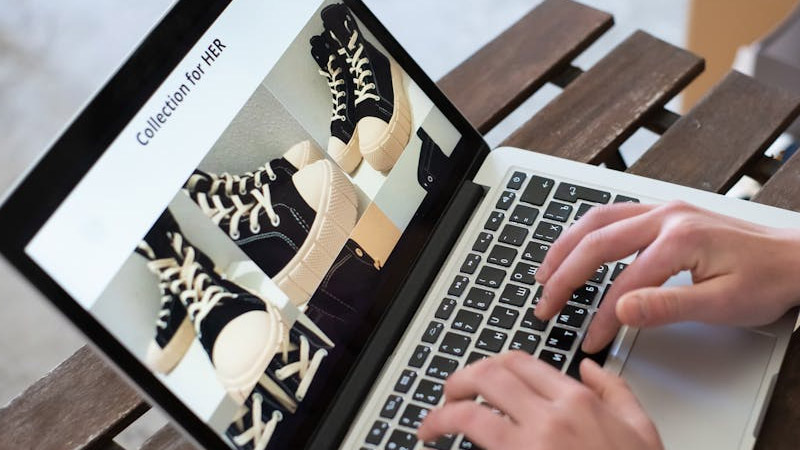- 首頁
- Blog
- Fundamentals of Web Design: Linear Division - The Most Basic, Simple, and Effective Layout Method
Fundamentals of Web Design: Linear Division - The Most Basic, Simple, and Effective Layout Method
2024 / 11 / 13
In the field of web design, linear division is a simple yet effective technique widely used to enhance page readability and organization. By skillfully employing elements like lines, borders, or rules, we can easily distinguish or connect different content areas on a page, helping users browse and understand page information more efficiently.
Web Design Fundamentals: What is Linear Division?

Linear division design is a commonly used technique in visual design that utilizes elements like lines, borders, or rules to divide a page into distinct areas or modules. This layout method aims to improve the readability and organization of page content, enabling users to quickly locate and browse the information they need.
Compared to other layout methods, linear division offers the following advantages:
Zoning: Linear division can partition a page into different areas or modules, making the content within each area clearer and more orderly. This helps users quickly locate and browse desired information, improving reading efficiency.
Content Differentiation: It can be used to distinguish between different types of content, such as text, images, and charts. Linear division groups or categorizes this content, resulting in a neater, more organized page.
Guiding Visual Flow: Linear division can guide the user's visual flow, helping them better comprehend the page content. Through thoughtful linear division design, important information or elements can be highlighted, directing user attention to key content.
Enhancing Depth/Hierarchy: It can add a sense of depth and hierarchy to a page, making the content richer and more layered. Using linear divisions of different styles can distinguish between information levels, aiding users in better understanding the page structure and content relationships.
Web Design Fundamentals: What are the Common Types of Linear Division?

In web design, there are several types of linear division, each with its unique application scenarios and effects, for example:
Full-bleed Dividers
Full-bleed dividers typically span the entire page width and are used to separate completely independent content sections. Visually prominent, these dividers clearly demarcate different content blocks, allowing users to quickly distinguish between sections. They are commonly used to separate articles, product lists, service descriptions, etc.
Inset Dividers
Inset dividers are usually placed within content areas to separate related content that has anchors (like avatars, icons). These anchors, which can be images, symbols, or small graphic elements, work alongside the dividers to help users better understand and differentiate content. They are often used in lists, card layouts, timelines, etc., to display associated but distinct categories of information.
Middle Dividers
Middle dividers are placed between two content areas to separate related content without anchors. Typically thinner than full-bleed dividers, they focus more on visually dividing space rather than emphasizing content independence. They are commonly used between text paragraphs, list items, or different functional areas to provide clear structure and hierarchy.
Web Design Fundamentals: How to Use Linear Division in Web Design?

When using linear division, certain web design principles should be followed to ensure it effectively helps users understand the page composition while avoiding visual clutter from overuse.
Web Design Principle 1: Subtle and Unobtrusive
Dividers should be subtle and not overly conspicuous. They should be noticeable within the layout but should not become the focal point, lest they distract the user. Designers can adjust the color, weight, and style of dividers to harmonize with the overall design aesthetic while maintaining their functionality.
Web Design Principle 2: A Secondary Element
Dividers should be considered secondary elements. They should only be used when other design techniques, like whitespace, are insufficient for effective separation. They should serve as auxiliary tools in the layout, not dominant elements. Designers should employ a combination of techniques—such as whitespace, color contrast, and font size—to create a clear information structure.
Web Design Principle 3: Use Judiciously
Overusing dividers can make a page appear cluttered and complex. Designers should use dividers thoughtfully and appropriately, employing them to create information groupings rather than simply separating every single item. By rationally planning the page layout and information structure, designers can reduce the reliance on dividers without sacrificing readability.
Web Design Fundamentals: When is Linear Division Suitable? When the Information Hierarchy is Simple!

Arachne Group Limited notes that in most cases where the information hierarchy is relatively simple (i.e., hierarchy levels ≤ 2), using dividers for information separation is an effective method. Alternatively, a similar effect can be achieved by increasing whitespace, thereby creating clear visual zones and making the boundaries between information more defined. Compared to dividers, sufficient whitespace can avoid the interference of extra linear elements, resulting in a cleaner overall visual effect.
Furthermore, linear division finds extensive application in mobile page design, especially when clear demarcation of information modules is needed. For instance, in various App notifications where multiple messages need to be displayed, linear division can distinguish between different message groups, making each message clear and distinguishable, facilitating user review and processing.
Overall, linear division serves as a simple and effective design technique that plays a significant role in web design. By using linear division appropriately, we can structure large amounts of information, enabling users to find the content they need more quickly. Compared to layouts without dividers, using dividers can significantly enhance the readability and comprehensibility of information.
Web Design Fundamentals: What is Linear Division?

Linear division design is a commonly used technique in visual design that utilizes elements like lines, borders, or rules to divide a page into distinct areas or modules. This layout method aims to improve the readability and organization of page content, enabling users to quickly locate and browse the information they need.
Compared to other layout methods, linear division offers the following advantages:
Zoning: Linear division can partition a page into different areas or modules, making the content within each area clearer and more orderly. This helps users quickly locate and browse desired information, improving reading efficiency.
Content Differentiation: It can be used to distinguish between different types of content, such as text, images, and charts. Linear division groups or categorizes this content, resulting in a neater, more organized page.
Guiding Visual Flow: Linear division can guide the user's visual flow, helping them better comprehend the page content. Through thoughtful linear division design, important information or elements can be highlighted, directing user attention to key content.
Enhancing Depth/Hierarchy: It can add a sense of depth and hierarchy to a page, making the content richer and more layered. Using linear divisions of different styles can distinguish between information levels, aiding users in better understanding the page structure and content relationships.
Web Design Fundamentals: What are the Common Types of Linear Division?

In web design, there are several types of linear division, each with its unique application scenarios and effects, for example:
Full-bleed Dividers
Full-bleed dividers typically span the entire page width and are used to separate completely independent content sections. Visually prominent, these dividers clearly demarcate different content blocks, allowing users to quickly distinguish between sections. They are commonly used to separate articles, product lists, service descriptions, etc.
Inset Dividers
Inset dividers are usually placed within content areas to separate related content that has anchors (like avatars, icons). These anchors, which can be images, symbols, or small graphic elements, work alongside the dividers to help users better understand and differentiate content. They are often used in lists, card layouts, timelines, etc., to display associated but distinct categories of information.
Middle Dividers
Middle dividers are placed between two content areas to separate related content without anchors. Typically thinner than full-bleed dividers, they focus more on visually dividing space rather than emphasizing content independence. They are commonly used between text paragraphs, list items, or different functional areas to provide clear structure and hierarchy.
Web Design Fundamentals: How to Use Linear Division in Web Design?

When using linear division, certain web design principles should be followed to ensure it effectively helps users understand the page composition while avoiding visual clutter from overuse.
Web Design Principle 1: Subtle and Unobtrusive
Dividers should be subtle and not overly conspicuous. They should be noticeable within the layout but should not become the focal point, lest they distract the user. Designers can adjust the color, weight, and style of dividers to harmonize with the overall design aesthetic while maintaining their functionality.
Web Design Principle 2: A Secondary Element
Dividers should be considered secondary elements. They should only be used when other design techniques, like whitespace, are insufficient for effective separation. They should serve as auxiliary tools in the layout, not dominant elements. Designers should employ a combination of techniques—such as whitespace, color contrast, and font size—to create a clear information structure.
Web Design Principle 3: Use Judiciously
Overusing dividers can make a page appear cluttered and complex. Designers should use dividers thoughtfully and appropriately, employing them to create information groupings rather than simply separating every single item. By rationally planning the page layout and information structure, designers can reduce the reliance on dividers without sacrificing readability.
Web Design Fundamentals: When is Linear Division Suitable? When the Information Hierarchy is Simple!

Arachne Group Limited notes that in most cases where the information hierarchy is relatively simple (i.e., hierarchy levels ≤ 2), using dividers for information separation is an effective method. Alternatively, a similar effect can be achieved by increasing whitespace, thereby creating clear visual zones and making the boundaries between information more defined. Compared to dividers, sufficient whitespace can avoid the interference of extra linear elements, resulting in a cleaner overall visual effect.
Furthermore, linear division finds extensive application in mobile page design, especially when clear demarcation of information modules is needed. For instance, in various App notifications where multiple messages need to be displayed, linear division can distinguish between different message groups, making each message clear and distinguishable, facilitating user review and processing.
Overall, linear division serves as a simple and effective design technique that plays a significant role in web design. By using linear division appropriately, we can structure large amounts of information, enabling users to find the content they need more quickly. Compared to layouts without dividers, using dividers can significantly enhance the readability and comprehensibility of information.
MORE BLOG
-
2026 UI Design Trends Worth Watching: From Mobile‑First to Spatial Intelligence
2026/01/09 Discover 2026 UI design trends—AI generative interfaces, liquid glass aesthetics, multimodal interaction, and spatial storytelling shaping digital experiences. -
Say goodbye to cumbersome website development processes! How to Build Websites Using Gemini 3
2025/12/16 With the rapid advancement of AI technology, numerous powerful AI tools have emerged online, bringing unprecedented transformation to website development. Today, Arachne Group Limited highlights a powerful tool for everyone – Gemini 3. -
What Functions Does an Online Store Design Typically Include? Five Essential Core Functions, Each Indispensable!
2025/12/10 The following will guide you step-by-step from fundamental concepts to essential practical functions, and then to payment gateway options and advanced integrations, to master everything you need to know about building a successful online store.