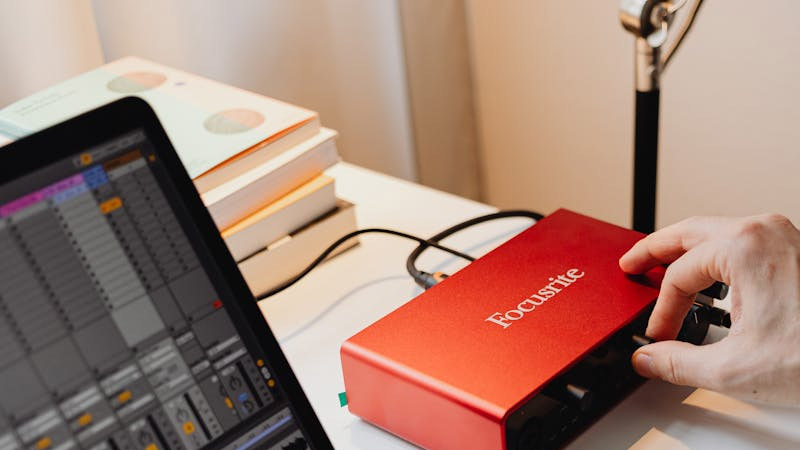- 首頁
- Blog
- A Comprehensive and Practical PHP Learning Guide: Understanding the Key Technology Behind Web Development
A Comprehensive and Practical PHP Learning Guide: Understanding the Key Technology Behind Web Development
2025 / 10 / 14
In the rapidly evolving tech landscape, programming languages come and go like tides. Yet, one language has stood the test of time and maintains a pivotal role in web development. According to W3Techs 2023 data, PHP powers approximately 77.2% of all websites globally, including renowned platforms like Facebook, Wikipedia, and WordPress.
So, what advantages does PHP offer compared to other web development languages? Arachne Group Limited is pleased to share this highly practical and comprehensive PHP learning guide. Whether you are a beginner starting out or a developer seeking to enhance your skills, this guide provides clear learning pathways and valuable resources.
● Key Advantages of PHP Compared to Other Web Development Languages
Unlike client-side languages such as JavaScript, PHP code is executed on the server, sending only the resulting plain HTML to the user's browser. This mechanism not only enhances execution efficiency but also conceals backend logic, thereby strengthening system security.
Additionally, PHP possesses the following core advantages that cement its indispensable role in web development:
Advantage 1: Low Learning Curve & Rapid Onboarding
Compared to Java or C#, PHP syntax is more flexible and lenient. Beginners can start coding without delving into complex concepts initially. Coupled with integrated development environments like XAMPP or MAMP, the local environment can be set up within minutes, allowing immediate entry into the development phase.
Advantage 2: Excellent Cross-Platform Compatibility
PHP supports all major operating systems, including Windows, Linux, and macOS, offering developers significant environmental flexibility and ensuring applications run seamlessly across different server environments.
Advantage 3: Robust Database Support
PHP natively supports various database systems, with its combination with MySQL being considered a classic pairing. This tight integration significantly simplifies the development of data-driven websites, enabling efficient data handling without complex configuration.
Advantage 4: Mature Framework Ecosystem
Mainstream frameworks like Laravel, Symfony, and CodeIgniter provide a solid foundation for PHP development. These frameworks adhere to modern software engineering best practices, assisting developers in building maintainable and scalable applications.
● Is PHP Secure for Web Development?
In web development, security is paramount. PHP offers various security mechanisms to effectively counter threats and minimize the impact of security issues on business operations.
1. SQL Injection Protection
SQL injection is a common web attack where malicious SQL statements are injected to manipulate the database. PHP's PDO (PHP Data Objects) and MySQLi extensions provide prepared statements, effectively separating data from instructions and preventing such attacks at the source.
2. Cross-Site Scripting (XSS) Protection
XSS attacks steal user information by injecting malicious scripts. PHP's htmlspecialchars() function converts special characters into HTML entities, effectively neutralizing malicious code.
3. Session Fixation & Hijacking Protection
PHP's session management mechanism can be strengthened by regenerating session IDs and binding sessions to user agents and IP addresses.
Beyond these fundamental protections, a defense-in-depth strategy for PHP development can include:
● Input Validation & Filtering: Implement an allowlist approach, treating all user input as untrusted by default.
● Principle of Least Privilege: Database accounts should be granted only necessary permissions; avoid using the root account.
● Regular Updates: Consistently update PHP versions and related libraries to patch known vulnerabilities.
● Error Handling: Disable detailed error reporting in production environments to prevent leakage of sensitive information.
● Security Scanning: Regularly use automated tools for vulnerability detection.
● Content Management Systems (CMS): WordPress, the world's most popular CMS, is built on PHP. Others like Drupal and Joomla are also PHP-powered.
● E-commerce Platforms: PHP provides comprehensive solutions for online stores, ranging from small and medium-sized shops to large-scale platforms.
● Social Platforms: PHP's session management and database operation capabilities make it well-suited for developing social platforms. Notably, Facebook, while now using Hack, initially achieved success based on PHP.
● Enterprise Resource Planning (ERP) & Customer Relationship Management (CRM): For enterprise applications requiring complex business logic and data processing, PHP can be paired with suitable frameworks to deliver stable and efficient solutions.
Consequently, PHP is particularly suitable for web development in the following scenarios:
— Projects with limited budgets requiring maximized development efficiency.
— Need for rapid prototyping or iterative updates.
— Projects reliant on existing PHP ecosystem solutions (e.g., WordPress plugins).
— Development teams possess extensive PHP experience.
— Need for integration with pre-existing PHP systems.
It is worth noting that for high-concurrency applications (like online game servers) or computationally intensive tasks, other technology stacks might be more appropriate.
Step 1: Set Up Development Environment
Install an all-in-one suite like XAMPP (Windows) or MAMP (Mac), which includes the Apache server, MySQL database, and PHP interpreter.
Start Server Services: Launch the Apache and MySQL services from the control panel after installation.
Locate Web Directory: PHP code must be placed in the server's "web directory" (commonly
Step 2: Learn PHP Basics & Website Architecture
Learn Basic Syntax: Understand PHP basics like variables, arrays, functions, etc.
Understand Website Architecture: A basic PHP website structure includes a Web server (e.g., Apache), PHP interpreter, database (e.g., MySQL), and front-end HTML, CSS, JavaScript.
Basic Practice: Create a file named
Step 3: Project Planning & Architecture Design
Before development, clarify the following:
Website Type: Is it an e-commerce site? A brand website?
Required Features: User registration/login, article publishing, shopping cart, etc.
How will PHP receive and validate data submitted from HTML forms?
How to connect to a database (e.g., MySQL) and perform CRUD (Create, Read, Update, Delete) operations?
...
Step 4: Code Development
Learn mainstream PHP frameworks like Laravel or Symfony and try building small personal projects, for example:
A. Embed PHP within HTML
B. Frontend Form (form.html) & Backend Processing (welcome.php) Interaction
C. Database Connection (Using PDO)
Using PDO for database operations is recommended; avoid deprecated mysql_* functions.
D. Session Management (e.g., Maintaining Login Status)
E. Adopt an MVC Architecture
As project scale increases, adopting a Model-View-Controller architecture is recommended to enhance code maintainability.
Step 5: Utilize Modern PHP Frameworks
Modern frameworks provide ready-made components, security practices, and robust architecture, significantly boosting development efficiency and code quality. Mainstream frameworks include:
Laravel: Currently the most popular framework with the richest ecosystem, suitable for projects of all sizes.
Symfony: Highly modular and stable, ideal for complex enterprise-level applications.
CodeIgniter: Lightweight and easy to learn.
Example using Laravel:
The application will then be accessible at
Step 6: Security Hardening Measures
Implement the following measures during development to ensure security:
SQL Injection Protection: Always use parameterized queries (prepared statements).
XSS Protection: Escape HTML output before displaying user data.
CSRF Protection: Use the framework's built-in CSRF token mechanism.
Password Hashing: Use
File Upload Controls: Restrict file types, check MIME types, and rename uploaded files.
Step 7: Deployment
After project completion, deploy the code to a production environment:
Choose Hosting Plan: Select shared hosting, VPS, or cloud servers based on needs.
Configure Production Environment: Disable error display, configure logging, set up the web server (e.g., Apache/Nginx).
Upload Code: Transfer files via FTP/SFTP or Git deployment.
Database Migration: Create the database in production and import structure and data.
Furthermore, to ensure smooth and secure operation, implement these optimization measures:
Enable OPcache: Accelerates PHP bytecode execution.
Database Query Optimization: Reduce unnecessary queries, utilize indexes effectively.
Caching Strategies: Implement caching for static content and computed results.
Frontend Resource Optimization: Compress CSS, JavaScript, and images.
Use CDN: Accelerate static resource loading via a Content Delivery Network.
The world of web development is vast, and PHP undoubtedly stands as one of its most reliable and mature technologies. Mastering PHP not only equips you with a practical skill but also opens the door to creating dynamic, interactive websites. As a professional Hong Kong web design company, Arachne Group Limited specializes in leveraging PHP technology to help clients achieve diverse business objectives. If you have web development or production needs, please feel free to contact us. Our team will devise effective and feasible web solutions tailored to your specific requirements
So, what advantages does PHP offer compared to other web development languages? Arachne Group Limited is pleased to share this highly practical and comprehensive PHP learning guide. Whether you are a beginner starting out or a developer seeking to enhance your skills, this guide provides clear learning pathways and valuable resources.
What is PHP? Understanding the Key Technology Behind Web Development
PHP (Hypertext Preprocessor) is an open-source server-side scripting language specifically designed for web development and can be seamlessly embedded into HTML. Its syntax incorporates features from languages like C, Java, and Perl, making it relatively easy for developers with prior programming experience to learn. Furthermore, PHP boasts an intuitive syntax and extensive documentation, enabling beginners to grasp the fundamentals quickly and start building fully functional websites.● Key Advantages of PHP Compared to Other Web Development Languages
Unlike client-side languages such as JavaScript, PHP code is executed on the server, sending only the resulting plain HTML to the user's browser. This mechanism not only enhances execution efficiency but also conceals backend logic, thereby strengthening system security.
Additionally, PHP possesses the following core advantages that cement its indispensable role in web development:
Advantage 1: Low Learning Curve & Rapid Onboarding
Compared to Java or C#, PHP syntax is more flexible and lenient. Beginners can start coding without delving into complex concepts initially. Coupled with integrated development environments like XAMPP or MAMP, the local environment can be set up within minutes, allowing immediate entry into the development phase.
Advantage 2: Excellent Cross-Platform Compatibility
PHP supports all major operating systems, including Windows, Linux, and macOS, offering developers significant environmental flexibility and ensuring applications run seamlessly across different server environments.
Advantage 3: Robust Database Support
PHP natively supports various database systems, with its combination with MySQL being considered a classic pairing. This tight integration significantly simplifies the development of data-driven websites, enabling efficient data handling without complex configuration.
Advantage 4: Mature Framework Ecosystem
Mainstream frameworks like Laravel, Symfony, and CodeIgniter provide a solid foundation for PHP development. These frameworks adhere to modern software engineering best practices, assisting developers in building maintainable and scalable applications.
● Is PHP Secure for Web Development?
In web development, security is paramount. PHP offers various security mechanisms to effectively counter threats and minimize the impact of security issues on business operations.
1. SQL Injection Protection
SQL injection is a common web attack where malicious SQL statements are injected to manipulate the database. PHP's PDO (PHP Data Objects) and MySQLi extensions provide prepared statements, effectively separating data from instructions and preventing such attacks at the source.
// Example: Using PDO to prevent SQL injection
$stmt = $pdo->prepare('SELECT * FROM users WHERE email = :email AND status = :status');
$stmt->execute(['email' => $email, 'status' => $status]);
$user = $stmt->fetch();2. Cross-Site Scripting (XSS) Protection
XSS attacks steal user information by injecting malicious scripts. PHP's htmlspecialchars() function converts special characters into HTML entities, effectively neutralizing malicious code.
// Preventing XSS attacks
$safe_output = htmlspecialchars($user_input, ENT_QUOTES, 'UTF-8');
echo $safe_output;3. Session Fixation & Hijacking Protection
PHP's session management mechanism can be strengthened by regenerating session IDs and binding sessions to user agents and IP addresses.
session_start();
// Regenerate session ID after critical operations
session_regenerate_id(true);
// Verify user agent consistency
if (isset($_SESSION['user_agent'])) {
if ($_SESSION['user_agent'] !== $_SERVER['HTTP_USER_AGENT']) {
session_destroy();
exit;
}
} else {
$_SESSION['user_agent'] = $_SERVER['HTTP_USER_AGENT'];
}Beyond these fundamental protections, a defense-in-depth strategy for PHP development can include:
● Input Validation & Filtering: Implement an allowlist approach, treating all user input as untrusted by default.
● Principle of Least Privilege: Database accounts should be granted only necessary permissions; avoid using the root account.
● Regular Updates: Consistently update PHP versions and related libraries to patch known vulnerabilities.
● Error Handling: Disable detailed error reporting in production environments to prevent leakage of sensitive information.
● Security Scanning: Regularly use automated tools for vulnerability detection.
Ideal Use Cases: Which Websites Are Best Suited for PHP Development?
Thanks to its mature ecosystem and vast community support, PHP finds widespread application across various domains, particularly in Content Management Systems (CMS), e-commerce platforms, dynamic websites, and diverse web applications. Furthermore, PHP is a common choice for building APIs and handling database interactions.● Content Management Systems (CMS): WordPress, the world's most popular CMS, is built on PHP. Others like Drupal and Joomla are also PHP-powered.
● E-commerce Platforms: PHP provides comprehensive solutions for online stores, ranging from small and medium-sized shops to large-scale platforms.
● Social Platforms: PHP's session management and database operation capabilities make it well-suited for developing social platforms. Notably, Facebook, while now using Hack, initially achieved success based on PHP.
● Enterprise Resource Planning (ERP) & Customer Relationship Management (CRM): For enterprise applications requiring complex business logic and data processing, PHP can be paired with suitable frameworks to deliver stable and efficient solutions.
Consequently, PHP is particularly suitable for web development in the following scenarios:
— Projects with limited budgets requiring maximized development efficiency.
— Need for rapid prototyping or iterative updates.
— Projects reliant on existing PHP ecosystem solutions (e.g., WordPress plugins).
— Development teams possess extensive PHP experience.
— Need for integration with pre-existing PHP systems.
It is worth noting that for high-concurrency applications (like online game servers) or computationally intensive tasks, other technology stacks might be more appropriate.
Practical Application: How to Develop a Website Using PHP?
Developing a website with PHP involves setting up a development environment, learning basic PHP syntax and databases, and utilizing frameworks to enhance efficiency. Start by installing an all-in-one environment suite like XAMPP or WAMP (which includes Apache, MySQL, and PHP) locally. Then, write PHP code within the server's web directory (e.g., htdocs or www) to handle server-side logic, process forms, manage databases, etc., combined with front-end HTML, CSS, and JavaScript for presentation.Step 1: Set Up Development Environment
Install an all-in-one suite like XAMPP (Windows) or MAMP (Mac), which includes the Apache server, MySQL database, and PHP interpreter.
Start Server Services: Launch the Apache and MySQL services from the control panel after installation.
Locate Web Directory: PHP code must be placed in the server's "web directory" (commonly
htdocs in XAMPP or www in others) to be accessible.Step 2: Learn PHP Basics & Website Architecture
Learn Basic Syntax: Understand PHP basics like variables, arrays, functions, etc.
Understand Website Architecture: A basic PHP website structure includes a Web server (e.g., Apache), PHP interpreter, database (e.g., MySQL), and front-end HTML, CSS, JavaScript.
Basic Practice: Create a file named
index.php in the web directory containing <?php echo "Hello World"; ?> , then test your environment by visiting http://localhost in your browser.Step 3: Project Planning & Architecture Design
Before development, clarify the following:
Website Type: Is it an e-commerce site? A brand website?
Required Features: User registration/login, article publishing, shopping cart, etc.
How will PHP receive and validate data submitted from HTML forms?
How to connect to a database (e.g., MySQL) and perform CRUD (Create, Read, Update, Delete) operations?
...
Step 4: Code Development
Learn mainstream PHP frameworks like Laravel or Symfony and try building small personal projects, for example:
A. Embed PHP within HTML
<!DOCTYPE html>
<html>
<head>
<title>My First PHP Page</title>
</head>
<body>
<h1>Welcome!</h1>
<?php
echo "<p>Current time: " . date('Y-m-d H:i:s') . "</p>";
$name = "Guest";
if (isset($_GET['user'])) {
$name = htmlspecialchars($_GET['user']);
}
?>
<p>Hello, <?php echo $name; ?>!</p>
</body>
</html>B. Frontend Form (form.html) & Backend Processing (welcome.php) Interaction
<!-- form.html -->
<form action="welcome.php" method="post">
Name: <input type="text" name="name"><br>
Email: <input type="email" name="email"><br>
<input type="submit" value="Submit">
</form><!-- welcome.php -->
<?php
if ($_SERVER["REQUEST_METHOD"] == "POST") {
$name = $_POST['name'];
$email = $_POST['email'];
// Remember to add data validation and filtering in practice
echo "Hello, $name! Your email is $email.";
}
?>C. Database Connection (Using PDO)
Using PDO for database operations is recommended; avoid deprecated mysql_* functions.
<?php
$host = 'localhost';
$dbname = 'my_database';
$username = 'root';
$password = '';
try {
$pdo = new PDO("mysql:host=$host;dbname=$dbname;charset=utf8mb4", $username, $password);
$pdo->setAttribute(PDO::ATTR_ERRMODE, PDO::ERRMODE_EXCEPTION);
$stmt = $pdo->query('SELECT * FROM articles');
$articles = $stmt->fetchAll(PDO::FETCH_ASSOC);
foreach ($articles as $article) {
echo "<h2>{$article['title']}</h2>";
echo "<p>{$article['content']}</p>";
}
} catch (PDOException $e) {
die("Database connection failed: " . $e->getMessage());
}
?>D. Session Management (e.g., Maintaining Login Status)
<?php
$host = 'localhost';
$dbname = 'my_database';
$username = 'root';
$password = '';
try {
$pdo = new PDO("mysql:host=$host;dbname=$dbname;charset=utf8mb4", $username, $password);
$pdo->setAttribute(PDO::ATTR_ERRMODE, PDO::ERRMODE_EXCEPTION);
$stmt = $pdo->query('SELECT * FROM articles');
$articles = $stmt->fetchAll(PDO::FETCH_ASSOC);
foreach ($articles as $article) {
echo "<h2>{$article['title']}</h2>";
echo "<p>{$article['content']}</p>";
}
} catch (PDOException $e) {
die("Database connection failed: " . $e->getMessage());
}
?>E. Adopt an MVC Architecture
As project scale increases, adopting a Model-View-Controller architecture is recommended to enhance code maintainability.
Step 5: Utilize Modern PHP Frameworks
Modern frameworks provide ready-made components, security practices, and robust architecture, significantly boosting development efficiency and code quality. Mainstream frameworks include:
Laravel: Currently the most popular framework with the richest ecosystem, suitable for projects of all sizes.
Symfony: Highly modular and stable, ideal for complex enterprise-level applications.
CodeIgniter: Lightweight and easy to learn.
Example using Laravel:
# Install Laravel via Composer
composer create-project laravel/laravel my-project
# Navigate to project directory
cd my-project
# Start development server
php artisan serveThe application will then be accessible at
http://localhost:8000.Step 6: Security Hardening Measures
Implement the following measures during development to ensure security:
SQL Injection Protection: Always use parameterized queries (prepared statements).
XSS Protection: Escape HTML output before displaying user data.
CSRF Protection: Use the framework's built-in CSRF token mechanism.
Password Hashing: Use
password_hash() and password_verify() for password handling.File Upload Controls: Restrict file types, check MIME types, and rename uploaded files.
Step 7: Deployment
After project completion, deploy the code to a production environment:
Choose Hosting Plan: Select shared hosting, VPS, or cloud servers based on needs.
Configure Production Environment: Disable error display, configure logging, set up the web server (e.g., Apache/Nginx).
Upload Code: Transfer files via FTP/SFTP or Git deployment.
Database Migration: Create the database in production and import structure and data.
Furthermore, to ensure smooth and secure operation, implement these optimization measures:
Enable OPcache: Accelerates PHP bytecode execution.
Database Query Optimization: Reduce unnecessary queries, utilize indexes effectively.
Caching Strategies: Implement caching for static content and computed results.
Frontend Resource Optimization: Compress CSS, JavaScript, and images.
Use CDN: Accelerate static resource loading via a Content Delivery Network.
The world of web development is vast, and PHP undoubtedly stands as one of its most reliable and mature technologies. Mastering PHP not only equips you with a practical skill but also opens the door to creating dynamic, interactive websites. As a professional Hong Kong web design company, Arachne Group Limited specializes in leveraging PHP technology to help clients achieve diverse business objectives. If you have web development or production needs, please feel free to contact us. Our team will devise effective and feasible web solutions tailored to your specific requirements
MORE BLOG
-
Do Individual Studios Need a Website? Sharing Five Key Areas of Web Development and Online Promotion Focus
2025/12/03 This requires entrepreneurs to consider creating a professional website and developing an effective online promotion strategy to ensure their individual studio stands out in a competitive market. -
Web Development + Digital Marketing: Crafting Thanksgiving & Black Friday Campaigns That Drive Record Profits for Businesses
2025/11/21 As your professional partner in web development and digital marketing, Arachne Group Limited understands that a successful holiday campaign is far more than just offering "discounts." -
What Are Web Development and Web Design? The Two Pillars of Building Successful Web Solutions
2025/11/19 Transforming it into a functional, live website requires a series of complex conversion processes, including writing code, setting up databases, and building backend functionalities.