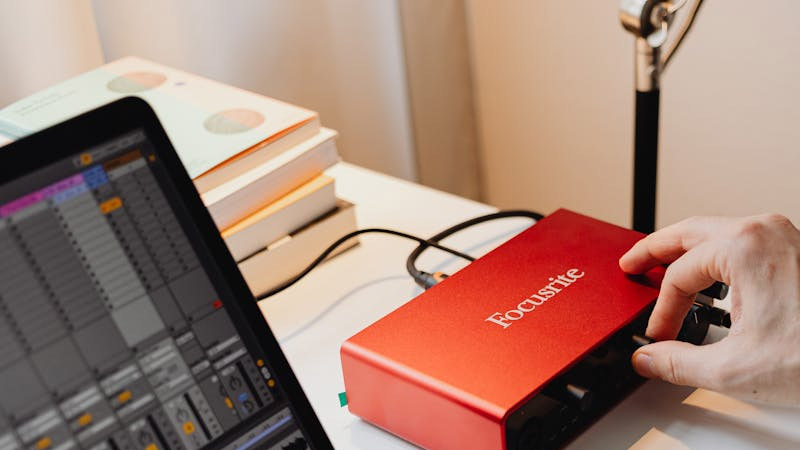What are the key principles and standards that motion design should follow in UI design?
2020 / 11 / 20
Motion design is a vital component of UI design and user experience. Its strength lies not only in bringing designs to life but also in subtly building an emotional bridge between users and products. So, what are the key applications of motion design in UI, and what principles and standards should it adhere to? Let Arachne Group Limited provide a detailed explanation!
In today’s fast-paced digital world, users expect immediate feedback from systems. Through subtle visual changes such as loading animations and progress bars, motion design effectively communicates the current state of the system—whether it’s processing data, loading new content, or encountering an error. This makes users feel respected and in control, thereby enhancing the overall user experience.
● Smooth navigator and transition facilitator
Frequent actions like page jumps and layout changes can easily confuse and disorient users without proper motion guidance. Motion design employs smooth transition effects such as fade-ins, fade-outs, slides, and zooms to capture user attention and help them understand the logic behind interface changes, making navigation effortless and enjoyable.
● Instant provider of visual feedback
Immediate feedback after user interaction is crucial for enhancing product interactivity. Motion design uses visual cues like color changes and shape adjustments to intuitively display the results of user actions. This makes users feel that every click and swipe receives an instant and clear response, strengthening their trust and reliance on the product.
The charm of motion lies in its well-timed rhythm. Research shows that 200–500 milliseconds is the optimal duration for motion effects—long enough for users to perceive the change but short enough to avoid impatience. Different devices require tailored motion durations and speeds based on screen size and user habits to ensure a smooth and uninterrupted interactive experience.
Reality-oriented: Motion should follow physical laws
Although motion design stems from imagination, it must be grounded in reality. The movement trajectory and speed changes of elements should align with physical laws to reduce cognitive load. For instance, loading list items with slight delays simulates real-world physics, avoiding abruptness. Fine-tuning motion parameters also helps make element behavior in virtual interfaces more aligned with user expectations.
Natural fluidity: Skillful use of easing effects
Uniform linear motion appears stiff and unnatural, while easing effects make motion more akin to real-world object movement. Acceleration easing, deceleration easing, and standard easing—each type can be applied flexibly based on specific scenarios to make motion more dynamic and engaging. Asymmetrical acceleration and deceleration further enhance realism and depth.
Orderly choreography: The art of arranging interface motion
The choreography of interface motion is key to guiding user attention. Equal interaction and subordinate interaction are two common approaches. The former uses uniform rules to load all elements in an orderly manner, creating a neat visual effect. The latter centers around a core object and gradually reveals other elements, forming a strong visual focus. Choosing the right approach ensures that interface motion is both aesthetically pleasing and functional.
Adaptive response: Intelligent handling of disproportional changes
When an element’s aspect ratio changes, its movement trajectory and speed must adapt accordingly. Disproportional changes require designers to employ curved motion paths for smoother transformations. Whether transitioning from vertical to horizontal or vice versa, the direction of movement should align with the interface’s main axis to ensure visual harmony.
Strategic spacing: Spatial intelligence in element movement
In limited interface spaces, the motion paths of multiple elements may intersect. Designers must skillfully arrange the sequence and speed of elements to avoid overlaps and collisions. In crowded interfaces, elements can "pass over" others, simulating a three-dimensional height attribute. Simulating physical collision effects can also enhance the three-dimensionality and interactivity of interface elements.
As an essential part of UI design, motion design is transforming how users interact with interfaces. By adhering to principles such as precise control of duration and speed, reality-based motion, skillful easing, orderly choreography, adaptive handling of disproportional changes, and strategic spatial planning, we can create more realistic, smooth, and engaging motion effects that breathe new life and charm into apps.
Arachne Group Limited is a professional web design company with deep expertise in motion design and extensive practical experience in UI design. We focus on details, pursue excellence, and are committed to creating aesthetically pleasing and functional internet products for our clients. Choose us to make your website and app stand out among competitors and shine with limitless brilliance!
Contact Number: 852-37499734
Email Address: info@hkweb.com.hk
Website: https://hkweb.com.hk
What are the key applications of motion design in UI?
● Invisible guide to system statusIn today’s fast-paced digital world, users expect immediate feedback from systems. Through subtle visual changes such as loading animations and progress bars, motion design effectively communicates the current state of the system—whether it’s processing data, loading new content, or encountering an error. This makes users feel respected and in control, thereby enhancing the overall user experience.
● Smooth navigator and transition facilitator
Frequent actions like page jumps and layout changes can easily confuse and disorient users without proper motion guidance. Motion design employs smooth transition effects such as fade-ins, fade-outs, slides, and zooms to capture user attention and help them understand the logic behind interface changes, making navigation effortless and enjoyable.
● Instant provider of visual feedback
Immediate feedback after user interaction is crucial for enhancing product interactivity. Motion design uses visual cues like color changes and shape adjustments to intuitively display the results of user actions. This makes users feel that every click and swipe receives an instant and clear response, strengthening their trust and reliance on the product.
What are the key principles and standards for motion design in UI?
Precise control: Duration and speed of motionThe charm of motion lies in its well-timed rhythm. Research shows that 200–500 milliseconds is the optimal duration for motion effects—long enough for users to perceive the change but short enough to avoid impatience. Different devices require tailored motion durations and speeds based on screen size and user habits to ensure a smooth and uninterrupted interactive experience.
Reality-oriented: Motion should follow physical laws
Although motion design stems from imagination, it must be grounded in reality. The movement trajectory and speed changes of elements should align with physical laws to reduce cognitive load. For instance, loading list items with slight delays simulates real-world physics, avoiding abruptness. Fine-tuning motion parameters also helps make element behavior in virtual interfaces more aligned with user expectations.
Natural fluidity: Skillful use of easing effects
Uniform linear motion appears stiff and unnatural, while easing effects make motion more akin to real-world object movement. Acceleration easing, deceleration easing, and standard easing—each type can be applied flexibly based on specific scenarios to make motion more dynamic and engaging. Asymmetrical acceleration and deceleration further enhance realism and depth.
Orderly choreography: The art of arranging interface motion
The choreography of interface motion is key to guiding user attention. Equal interaction and subordinate interaction are two common approaches. The former uses uniform rules to load all elements in an orderly manner, creating a neat visual effect. The latter centers around a core object and gradually reveals other elements, forming a strong visual focus. Choosing the right approach ensures that interface motion is both aesthetically pleasing and functional.
Adaptive response: Intelligent handling of disproportional changes
When an element’s aspect ratio changes, its movement trajectory and speed must adapt accordingly. Disproportional changes require designers to employ curved motion paths for smoother transformations. Whether transitioning from vertical to horizontal or vice versa, the direction of movement should align with the interface’s main axis to ensure visual harmony.
Strategic spacing: Spatial intelligence in element movement
In limited interface spaces, the motion paths of multiple elements may intersect. Designers must skillfully arrange the sequence and speed of elements to avoid overlaps and collisions. In crowded interfaces, elements can "pass over" others, simulating a three-dimensional height attribute. Simulating physical collision effects can also enhance the three-dimensionality and interactivity of interface elements.
As an essential part of UI design, motion design is transforming how users interact with interfaces. By adhering to principles such as precise control of duration and speed, reality-based motion, skillful easing, orderly choreography, adaptive handling of disproportional changes, and strategic spatial planning, we can create more realistic, smooth, and engaging motion effects that breathe new life and charm into apps.
Arachne Group Limited is a professional web design company with deep expertise in motion design and extensive practical experience in UI design. We focus on details, pursue excellence, and are committed to creating aesthetically pleasing and functional internet products for our clients. Choose us to make your website and app stand out among competitors and shine with limitless brilliance!
Contact Number: 852-37499734
Email Address: info@hkweb.com.hk
Website: https://hkweb.com.hk
MORE BLOG
-
Do Individual Studios Need a Website? Sharing Five Key Areas of Web Development and Online Promotion Focus
2025/12/03 This requires entrepreneurs to consider creating a professional website and developing an effective online promotion strategy to ensure their individual studio stands out in a competitive market. -
Web Development + Digital Marketing: Crafting Thanksgiving & Black Friday Campaigns That Drive Record Profits for Businesses
2025/11/21 As your professional partner in web development and digital marketing, Arachne Group Limited understands that a successful holiday campaign is far more than just offering "discounts." -
What Are Web Development and Web Design? The Two Pillars of Building Successful Web Solutions
2025/11/19 Transforming it into a functional, live website requires a series of complex conversion processes, including writing code, setting up databases, and building backend functionalities.