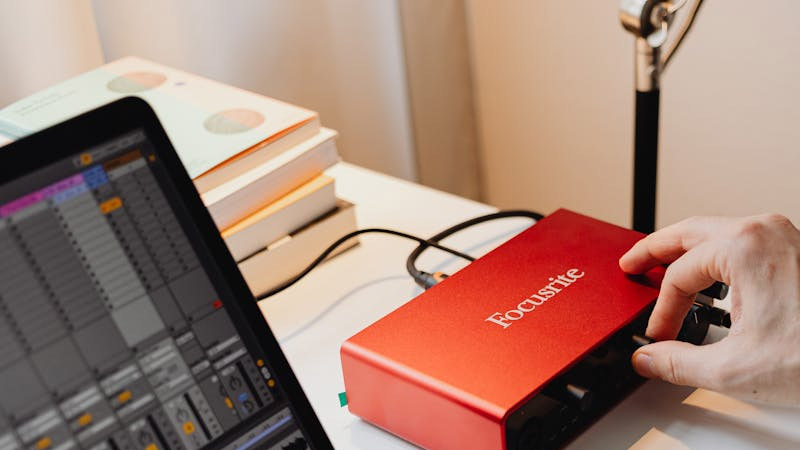- 首頁
- Blog
- How to Implement Effective Website Security Protection? Integrating Security into Every Detail from the Start of Development
How to Implement Effective Website Security Protection? Integrating Security into Every Detail from the Start of Development
2025 / 10 / 24
In today's competitive business landscape, for companies to achieve sustained success, a professional and reliable official website is an indispensable strategic asset, alongside solid internal capabilities and robust strength.
However, as website functionalities become increasingly complex, cybersecurity threats are also growing. This powerful engine for business expansion can become a potential entry point for risks due to various security vulnerabilities. Weaknesses in a website can severely damage a company's hard-earned reputation and potentially lead to data breaches and significant financial losses.
So, how can effective website security protection be implemented? The answer is straightforward: security is not an afterthought or a remedial option; it must be integrated from the very beginning of website development and throughout every phase!
Key phases in the website development process include:
Step 1: Requirements Analysis and Planning
This phase forms the foundation of the website development project, primarily involving three aspects:
Functional Requirements Definition: Identify the specific functionalities the website requires. For example, an e-commerce site needs to support product display, shopping cart, online payment, etc., while a news portal requires news publishing, category browsing, and search functionalities.
Target Audience Identification: Understand the user base the website serves, analyzing characteristics like age, gender, interests, and usage habits to design a website that meets user needs and preferences. For instance, a fashion site targeting younger audiences should have a stylish, vibrant interface with easy operation, whereas a health information site for seniors requires a simple, clear interface with larger fonts.
Security Requirements Analysis: Assess potential security risks based on the website's functionalities and business characteristics, and formulate corresponding security solutions. If the website involves processing user payment information, a PCI DSS (Payment Card Industry Data Security Standard) compliant solution must be planned upfront to secure user payment data.
Step 2: Design and Prototyping
This phase focuses not only on aesthetics and user experience but also on security architecture design:
Aesthetics and UX Design: Design the website's interface layout, color schemes, graphic elements, etc., ensuring good visual appeal and usability.
Security Architecture Design: Determine data encryption methods, such as adopting SSL/TLS protocols to encrypt user data during transmission, preventing theft or tampering. Design authentication mechanisms (e.g., username/password, SMS verification, third-party login) to ensure only authorized users can access the site. Establish access control strategies following the "Principle of Least Privilege," ensuring each component and user can only access necessary resources, preventing unauthorized access and data leaks.
Step 3: Development and Coding
This is the core phase for security implementation, requiring developers to strictly adhere to relevant standards:
Follow Secure Coding Standards: Developers must be familiar with and follow secure coding guidelines to avoid common vulnerabilities like SQL Injection, Cross-Site Scripting (XSS), and Cross-Site Request Forgery (CSRF).
Code Review and Static Analysis: Employ code reviews and static analysis tools to detect potential security issues. Code reviews can be conducted internally or by external security experts. Static analysis tools can automatically scan code for security vulnerabilities, improving detection efficiency and accuracy.
Step 4: Testing and Quality Assurance
Professional testing covers both functionality and security:
Functional Testing: Verify that all website functions operate correctly and meet requirement specifications. For example, test the shopping cart process on an e-commerce site or the news publishing and search functions on a news portal.
Security Testing: Includes penetration testing, vulnerability scanning, and code auditing. Penetration testing simulates hacker attacks to conduct comprehensive security assessments. Vulnerability scanning tools automatically scan for known vulnerabilities. Code auditing involves detailed inspection of source code for security issues and coding standard violations. A combination of automated security testing tools and manual testing is recommended to maximize risk identification.
Step 5: Deployment and Launch
Even with perfect code, misconfigurations during deployment can cause serious security issues:
Server Security Configuration: Ensure the operating system, database management system, and other software are securely configured: disable unnecessary services and ports, set strong passwords, and regularly apply system patches.
SSL Certificate Installation: Install an SSL certificate to enable HTTPS encrypted access, protecting user data during transmission.
Firewall Rule Configuration: Properly configure firewall rules to restrict external network access to the server, allowing only necessary network traffic, preventing unauthorized intrusion and attacks.
Step 6: Maintenance and Updates
Post-launch security maintenance is equally critical:
Software Component Updates: Regularly update all software components, including the OS, DBMS, web server software, and applications, to promptly patch known vulnerabilities and enhance security.
Security Log Monitoring: Monitor website security logs to promptly detect and address anomalous events like login failures, unauthorized access, and data breaches. Analyzing security logs helps understand the website's security posture and take preventive measures.
Vulnerability Patching: Promptly patch identified vulnerabilities to prevent exploitation by attackers. Upon discovery, immediately assess severity, develop a patching plan, and implement it swiftly.
● Frontend Security Protection
1. Preventing Cross-Site Scripting (XSS) Attacks:
Strict Input Validation and Filtering: Perform strict format checks and content filtering on user input. For instance, validate submitted form data against expected formats (e.g., email containing "@", phone numbers being numeric). Filter out characters potentially containing malicious scripts (e.g., <, >, ", ').
Appropriate Output Encoding: Encode user input before rendering it on web pages. Use HTML entity encoding to convert special characters (e.g., < to <, > to >), preventing browsers from interpreting input as executable script code.
2. Preventing Cross-Site Request Forgery (CSRF) Attacks:
Implement Anti-CSRF Tokens: Generate a unique token for each user session and embed it within forms. Upon form submission, the server verifies if the token matches the one in the user session. Requests are processed only if tokens match.
● Backend and Server Security
1. Preventing SQL Injection Attacks:
Use Parameterized Queries: Utilize parameterized queries (or prepared statements) when writing database queries, passing user input as parameters rather than directly concatenating it into the query string.
2. Server Security Configuration:
Use Latest Software Versions: Keep all server software (OS, Web server like Apache/Nginx, DBMS like MySQL/PostgreSQL) updated to the latest versions to patch known vulnerabilities.
Disable Unnecessary Services and Ports: Only enable ports essential for website operation; close others to reduce the attack surface (e.g., disable FTP, Telnet if not needed).
Configure Appropriate Firewall Rules: Use firewalls to restrict external access, allowing communication only from legitimate IP addresses and ports.
3. Data Protection and Encryption:
Encrypt Data in Transit: Use TLS/SSL protocols to encrypt data transmitted between the website and users, preventing Man-in-the-Middle attacks. Obtain an SSL certificate and configure the web server to enable HTTPS.
● Authentication and Session Management
1. Strengthen Authentication Systems:
Implement Multi-Factor Authentication (MFA): Require additional verification factors beyond username/password (e.g., SMS code, biometrics) to enhance authentication security.
Enforce Strong Password Policies: Mandate complex passwords regarding length and character types (e.g., minimum 8 characters, mix of uppercase, lowercase, numbers, symbols).
Implement Account Lockout Mechanisms: Temporarily lock accounts after consecutive failed login attempts (e.g., lock for 30 minutes after 5 failures) to prevent brute-force attacks.
2. Secure Session Management:
Ensure Random Session ID Generation: Use cryptographically secure random number generators for Session IDs, avoiding predictable values.
Securely Transmit Session IDs: Transmit Session IDs exclusively over HTTPS to prevent interception.
Invalidate Sessions Immediately Upon Logout: Destroy the session ID when a user logs out to prevent its misuse.
3. Continuous Monitoring and Incident Response:
Establish Security Monitoring Systems: Regularly review website log files (server logs, application logs). Set up security alerts for timely detection of anomalous activities. Utilize log analysis tools (e.g., ELK Stack) for centralized management and analysis, triggering alerts for suspicious logins or data access.
Develop an Incident Response Plan: Define clear procedures for handling security incidents like data breaches, including steps for service suspension, investigation, user notification, and vulnerability remediation. For example, upon detecting a breach, immediately suspend related services, investigate the cause and scope, notify affected users, and patch the vulnerabilities.
4. Secure Development Best Practices:
Secure Development Lifecycle (SDL): Integrate security considerations into every development phase: security requirements during analysis, security architecture during design, secure coding during development, security testing during QA, and ongoing vigilance during deployment/maintenance.
Regular Security Audits and Penetration Testing: Conduct comprehensive security assessments, including penetration tests simulating real-world attack scenarios, at least quarterly. Use professional tools (e.g., Nmap, Metasploit) or engage specialized security teams.
Dependency Management: Modern websites heavily use third-party libraries and frameworks. Regularly update these components and monitor for known vulnerabilities. Use dependency management tools (e.g., npm, pip) to manage project dependencies and promptly apply security patches.
Security Training and Awareness: Development teams should receive regular security training on the latest threats and mitigation techniques. Organize internal training, invite experts, or encourage participation in external events.
Bug Bounty Program: For large projects, consider establishing a bug bounty program to incentivize security researchers to responsibly disclose vulnerabilities. This enhances security and builds positive community relations.
In an era of increasingly sophisticated cyber threats, website security is no longer an optional add-on but a cornerstone of business success. Arachne Group Limited firmly believes that exceptional website development represents the perfect integration of functionality and security. Through our unique "Defense in Depth" development methodology, we ensure your website undergoes multiple layers of security hardening, from the code level to the server environment.
If you have website development needs, contact our expert team immediately to schedule a free consultation. Let's work together to create visually appealing and impregnable web solutions!
However, as website functionalities become increasingly complex, cybersecurity threats are also growing. This powerful engine for business expansion can become a potential entry point for risks due to various security vulnerabilities. Weaknesses in a website can severely damage a company's hard-earned reputation and potentially lead to data breaches and significant financial losses.
So, how can effective website security protection be implemented? The answer is straightforward: security is not an afterthought or a remedial option; it must be integrated from the very beginning of website development and throughout every phase!
The Complete Website Development Process: Security Starts with the Blueprint
Website development encompasses the entire process of creating and building a website, involving a series of tasks from conceptual design and technical implementation to content population, functionality development, and finally, launch and maintenance. It combines creative design, programming techniques, user experience optimization, and server management, aiming to provide users with a fully functional, user-friendly, and stable online platform.Key phases in the website development process include:
Step 1: Requirements Analysis and Planning
This phase forms the foundation of the website development project, primarily involving three aspects:
Functional Requirements Definition: Identify the specific functionalities the website requires. For example, an e-commerce site needs to support product display, shopping cart, online payment, etc., while a news portal requires news publishing, category browsing, and search functionalities.
Target Audience Identification: Understand the user base the website serves, analyzing characteristics like age, gender, interests, and usage habits to design a website that meets user needs and preferences. For instance, a fashion site targeting younger audiences should have a stylish, vibrant interface with easy operation, whereas a health information site for seniors requires a simple, clear interface with larger fonts.
Security Requirements Analysis: Assess potential security risks based on the website's functionalities and business characteristics, and formulate corresponding security solutions. If the website involves processing user payment information, a PCI DSS (Payment Card Industry Data Security Standard) compliant solution must be planned upfront to secure user payment data.
Step 2: Design and Prototyping
This phase focuses not only on aesthetics and user experience but also on security architecture design:
Aesthetics and UX Design: Design the website's interface layout, color schemes, graphic elements, etc., ensuring good visual appeal and usability.
Security Architecture Design: Determine data encryption methods, such as adopting SSL/TLS protocols to encrypt user data during transmission, preventing theft or tampering. Design authentication mechanisms (e.g., username/password, SMS verification, third-party login) to ensure only authorized users can access the site. Establish access control strategies following the "Principle of Least Privilege," ensuring each component and user can only access necessary resources, preventing unauthorized access and data leaks.
Step 3: Development and Coding
This is the core phase for security implementation, requiring developers to strictly adhere to relevant standards:
Follow Secure Coding Standards: Developers must be familiar with and follow secure coding guidelines to avoid common vulnerabilities like SQL Injection, Cross-Site Scripting (XSS), and Cross-Site Request Forgery (CSRF).
Code Review and Static Analysis: Employ code reviews and static analysis tools to detect potential security issues. Code reviews can be conducted internally or by external security experts. Static analysis tools can automatically scan code for security vulnerabilities, improving detection efficiency and accuracy.
Step 4: Testing and Quality Assurance
Professional testing covers both functionality and security:
Functional Testing: Verify that all website functions operate correctly and meet requirement specifications. For example, test the shopping cart process on an e-commerce site or the news publishing and search functions on a news portal.
Security Testing: Includes penetration testing, vulnerability scanning, and code auditing. Penetration testing simulates hacker attacks to conduct comprehensive security assessments. Vulnerability scanning tools automatically scan for known vulnerabilities. Code auditing involves detailed inspection of source code for security issues and coding standard violations. A combination of automated security testing tools and manual testing is recommended to maximize risk identification.
Step 5: Deployment and Launch
Even with perfect code, misconfigurations during deployment can cause serious security issues:
Server Security Configuration: Ensure the operating system, database management system, and other software are securely configured: disable unnecessary services and ports, set strong passwords, and regularly apply system patches.
SSL Certificate Installation: Install an SSL certificate to enable HTTPS encrypted access, protecting user data during transmission.
Firewall Rule Configuration: Properly configure firewall rules to restrict external network access to the server, allowing only necessary network traffic, preventing unauthorized intrusion and attacks.
Step 6: Maintenance and Updates
Post-launch security maintenance is equally critical:
Software Component Updates: Regularly update all software components, including the OS, DBMS, web server software, and applications, to promptly patch known vulnerabilities and enhance security.
Security Log Monitoring: Monitor website security logs to promptly detect and address anomalous events like login failures, unauthorized access, and data breaches. Analyzing security logs helps understand the website's security posture and take preventive measures.
Vulnerability Patching: Promptly patch identified vulnerabilities to prevent exploitation by attackers. Upon discovery, immediately assess severity, develop a patching plan, and implement it swiftly.
How to Avoid Security Issues During the Website Development Process?
Security concerns permeate the entire development lifecycle. Comprehensive protection is required across multiple layers—frontend, backend and server, data protection and encryption, authentication and session management—following a series of secure development best practices. Details are outlined below:● Frontend Security Protection
1. Preventing Cross-Site Scripting (XSS) Attacks:
Strict Input Validation and Filtering: Perform strict format checks and content filtering on user input. For instance, validate submitted form data against expected formats (e.g., email containing "@", phone numbers being numeric). Filter out characters potentially containing malicious scripts (e.g., <, >, ", ').
Appropriate Output Encoding: Encode user input before rendering it on web pages. Use HTML entity encoding to convert special characters (e.g., < to <, > to >), preventing browsers from interpreting input as executable script code.
2. Preventing Cross-Site Request Forgery (CSRF) Attacks:
Implement Anti-CSRF Tokens: Generate a unique token for each user session and embed it within forms. Upon form submission, the server verifies if the token matches the one in the user session. Requests are processed only if tokens match.
● Backend and Server Security
1. Preventing SQL Injection Attacks:
Use Parameterized Queries: Utilize parameterized queries (or prepared statements) when writing database queries, passing user input as parameters rather than directly concatenating it into the query string.
2. Server Security Configuration:
Use Latest Software Versions: Keep all server software (OS, Web server like Apache/Nginx, DBMS like MySQL/PostgreSQL) updated to the latest versions to patch known vulnerabilities.
Disable Unnecessary Services and Ports: Only enable ports essential for website operation; close others to reduce the attack surface (e.g., disable FTP, Telnet if not needed).
Configure Appropriate Firewall Rules: Use firewalls to restrict external access, allowing communication only from legitimate IP addresses and ports.
3. Data Protection and Encryption:
Encrypt Data in Transit: Use TLS/SSL protocols to encrypt data transmitted between the website and users, preventing Man-in-the-Middle attacks. Obtain an SSL certificate and configure the web server to enable HTTPS.
● Authentication and Session Management
1. Strengthen Authentication Systems:
Implement Multi-Factor Authentication (MFA): Require additional verification factors beyond username/password (e.g., SMS code, biometrics) to enhance authentication security.
Enforce Strong Password Policies: Mandate complex passwords regarding length and character types (e.g., minimum 8 characters, mix of uppercase, lowercase, numbers, symbols).
Implement Account Lockout Mechanisms: Temporarily lock accounts after consecutive failed login attempts (e.g., lock for 30 minutes after 5 failures) to prevent brute-force attacks.
2. Secure Session Management:
Ensure Random Session ID Generation: Use cryptographically secure random number generators for Session IDs, avoiding predictable values.
Securely Transmit Session IDs: Transmit Session IDs exclusively over HTTPS to prevent interception.
Invalidate Sessions Immediately Upon Logout: Destroy the session ID when a user logs out to prevent its misuse.
3. Continuous Monitoring and Incident Response:
Establish Security Monitoring Systems: Regularly review website log files (server logs, application logs). Set up security alerts for timely detection of anomalous activities. Utilize log analysis tools (e.g., ELK Stack) for centralized management and analysis, triggering alerts for suspicious logins or data access.
Develop an Incident Response Plan: Define clear procedures for handling security incidents like data breaches, including steps for service suspension, investigation, user notification, and vulnerability remediation. For example, upon detecting a breach, immediately suspend related services, investigate the cause and scope, notify affected users, and patch the vulnerabilities.
4. Secure Development Best Practices:
Secure Development Lifecycle (SDL): Integrate security considerations into every development phase: security requirements during analysis, security architecture during design, secure coding during development, security testing during QA, and ongoing vigilance during deployment/maintenance.
Regular Security Audits and Penetration Testing: Conduct comprehensive security assessments, including penetration tests simulating real-world attack scenarios, at least quarterly. Use professional tools (e.g., Nmap, Metasploit) or engage specialized security teams.
Dependency Management: Modern websites heavily use third-party libraries and frameworks. Regularly update these components and monitor for known vulnerabilities. Use dependency management tools (e.g., npm, pip) to manage project dependencies and promptly apply security patches.
Security Training and Awareness: Development teams should receive regular security training on the latest threats and mitigation techniques. Organize internal training, invite experts, or encourage participation in external events.
Bug Bounty Program: For large projects, consider establishing a bug bounty program to incentivize security researchers to responsibly disclose vulnerabilities. This enhances security and builds positive community relations.
In an era of increasingly sophisticated cyber threats, website security is no longer an optional add-on but a cornerstone of business success. Arachne Group Limited firmly believes that exceptional website development represents the perfect integration of functionality and security. Through our unique "Defense in Depth" development methodology, we ensure your website undergoes multiple layers of security hardening, from the code level to the server environment.
If you have website development needs, contact our expert team immediately to schedule a free consultation. Let's work together to create visually appealing and impregnable web solutions!
MORE BLOG
-
Do Individual Studios Need a Website? Sharing Five Key Areas of Web Development and Online Promotion Focus
2025/12/03 This requires entrepreneurs to consider creating a professional website and developing an effective online promotion strategy to ensure their individual studio stands out in a competitive market. -
Web Development + Digital Marketing: Crafting Thanksgiving & Black Friday Campaigns That Drive Record Profits for Businesses
2025/11/21 As your professional partner in web development and digital marketing, Arachne Group Limited understands that a successful holiday campaign is far more than just offering "discounts." -
What Are Web Development and Web Design? The Two Pillars of Building Successful Web Solutions
2025/11/19 Transforming it into a functional, live website requires a series of complex conversion processes, including writing code, setting up databases, and building backend functionalities.