- 首頁
- Blog
- Ads Frequently Rejected by Google Ads? Apply for G2 Verification Now to Keep Your Online Campaigns Running Smoothly!
Ads Frequently Rejected by Google Ads? Apply for G2 Verification Now to Keep Your Online Campaigns Running Smoothly!
2025 / 11 / 04
In today’s digital landscape, Google Ads remains one of the most powerful tools for online marketing. However, without effective strategies and practical experience, advertisers may not only face wasted budgets but also risk ad disapprovals or even account restrictions.
Recently, many clients in the financial sector have reported that their Google Ads accounts appear normal, yet their ads are repeatedly rejected or flagged by Google. So, what’s going on?
The issue may lie in the lack of Google Ads G2 Financial Services Verification—commonly known as G2 Verification.
Due to the growing prevalence of financial scam ads, Google introduced the Financial Services Verification program in September 2021—first in the UK—requiring advertisers to prove they are authorized and regulated by the appropriate national financial authority.
Following its success in reducing fraudulent ads, Google gradually expanded this policy to other regions, including Australia, France, Germany, Italy, Singapore, South Korea, and Taiwan, among others.
Arachne Group Limited reminds all advertisers running financial ads in these regions to complete the Financial Services Verification process promptly to ensure smooth ad delivery and compliance with Google’s policies.
The scope of G2 Verification is broad and applies to:
Businesses providing financial services, regardless of whether they are licensed, regulated, or exempt—such as banks, insurance providers, and lending institutions.
Platforms targeting users seeking financial services, such as search engines or ecommerce platforms.
In short, any ad related to financial content must undergo G2 Verification.
Before applying through Google, advertisers must complete thirdparty verification via a Googlecertified partner to obtain a unique G2 Verification Code.
Step 1: Apply for ThirdParty Verification
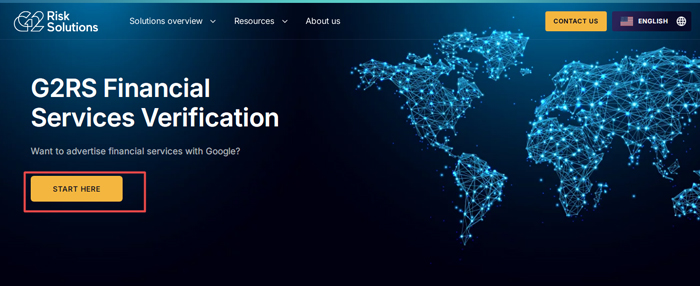
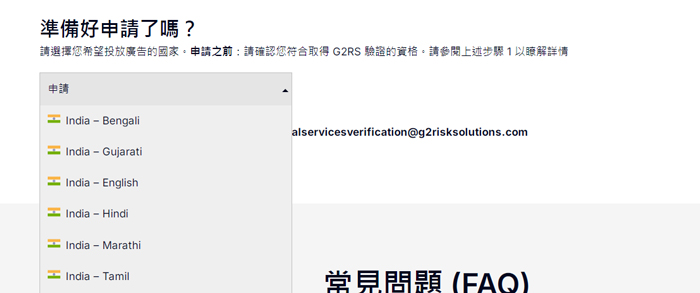
Visit the official G2 partner website (e.g. https://g2risksolutions.com/financialservices/) and review the terms carefully.
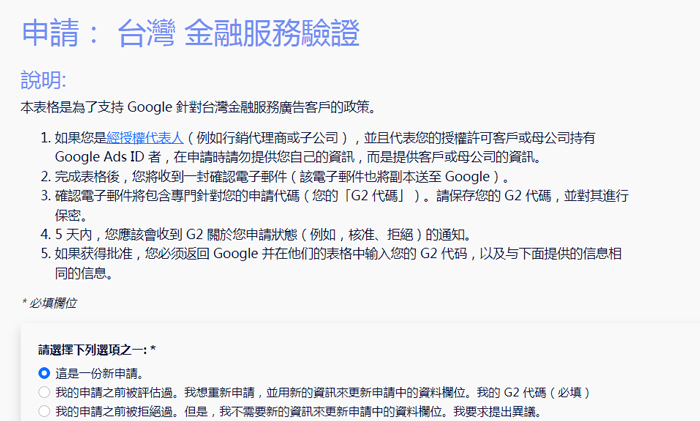
Then, fill out the form on the “Financial Services Verification” page with the following details:
— Google Ads Customer ID
— Company name and address
— Email address
— Business registration number
— Advertising domain
You will receive an email containing your G2 Verification Code within 3–5 business days.
Step 2: Submit the Application in Google Ads
Log into your Google Ads account and complete the Financial Services Verification ( form. https://support.google.com/googleads/contact/google_ads_financial_services_verification?sjid=4569012173305892539NC).
Ensure that all business information matches the details provided in your G2 application.
Once your G2 code is successfully linked to your Google Ads account, the verification process will begin. Google will conduct a final review based on the thirdparty assessment, typically within 3–7 business days.
Step 3: What If Your G2 Verification Is Rejected?
A rejection doesn’t always mean there’s a problem with your uploaded documents. More often, it’s due to issues found on your official website, which is a key source for validation. If your verification fails, identify and correct the issue before resubmitting.
Common reasons for rejection include:
1. Incomplete or unclear website information
Fix: Ensure your website clearly lists company details and transparently describes your services.
2. Invalid or unclear uploaded files
Fix: Submit legible, complete documents in standard formats (PDF or JPG) that match your registered business information.
3. Missing legal or policy pages
Fix: Include mandatory pages such as legal disclaimers and privacy policies compliant with local regulations.
4. Unfinished or inaccessible website
Fix: Make sure your website is live, fully functional, and userfriendly before submission.
5. Mismatched company registration information
Fix: Verify that all provided company details match your official registration records.
Verification Timeframe:
The process typically takes 1–2 weeks. If revisions or additional documentation are required, it may extend to 3–4 weeks or more. Prepare all materials in advance to avoid delays in launching your ads.
G2 Verification Is Not Permanent:
Google may request updates or reverification at any time—especially if your company name, website domain, or services change significantly. Treat compliance as an ongoing maintenance task, not a onetime effort. Regularly review your site to ensure continued alignment with Google’s policies.
● Partner with Arachne Group Limited
As a professional digital marketing agency, Arachne Group Limited has extensive experience managing Google Ads campaigns. We not only assist clients in launching effective ad campaigns but also provide ongoing account and website compliance reviews. By analyzing ad performance data, we continuously refine strategies to maximize ROI and ensure every dollar spent drives real business growth.
Recently, many clients in the financial sector have reported that their Google Ads accounts appear normal, yet their ads are repeatedly rejected or flagged by Google. So, what’s going on?
The issue may lie in the lack of Google Ads G2 Financial Services Verification—commonly known as G2 Verification.
Why You Need G2 Verification?
Due to the growing prevalence of financial scam ads, Google introduced the Financial Services Verification program in September 2021—first in the UK—requiring advertisers to prove they are authorized and regulated by the appropriate national financial authority.
Following its success in reducing fraudulent ads, Google gradually expanded this policy to other regions, including Australia, France, Germany, Italy, Singapore, South Korea, and Taiwan, among others.
Arachne Group Limited reminds all advertisers running financial ads in these regions to complete the Financial Services Verification process promptly to ensure smooth ad delivery and compliance with Google’s policies.
Who Needs Google Ads G2 Financial Verification?
The scope of G2 Verification is broad and applies to:
Businesses providing financial services, regardless of whether they are licensed, regulated, or exempt—such as banks, insurance providers, and lending institutions.
Platforms targeting users seeking financial services, such as search engines or ecommerce platforms.
In short, any ad related to financial content must undergo G2 Verification.
How to Apply for Google Ads G2 Financial Verification
Before applying through Google, advertisers must complete thirdparty verification via a Googlecertified partner to obtain a unique G2 Verification Code.
Step 1: Apply for ThirdParty Verification
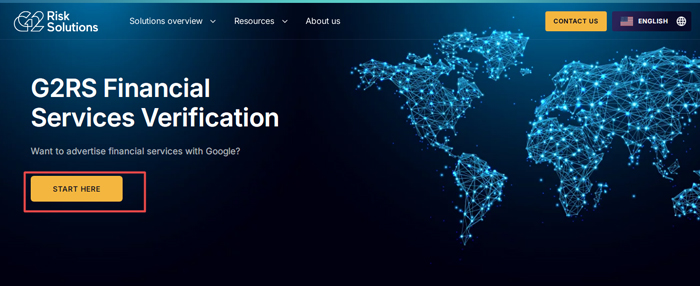
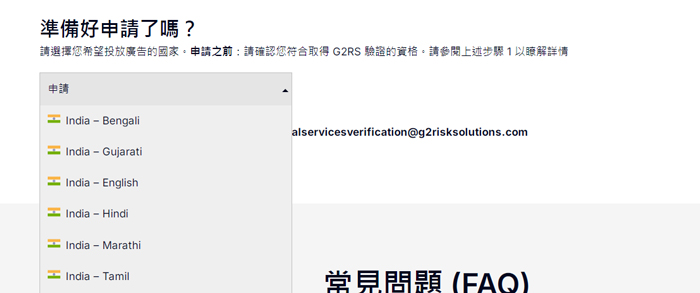
Visit the official G2 partner website (e.g. https://g2risksolutions.com/financialservices/) and review the terms carefully.
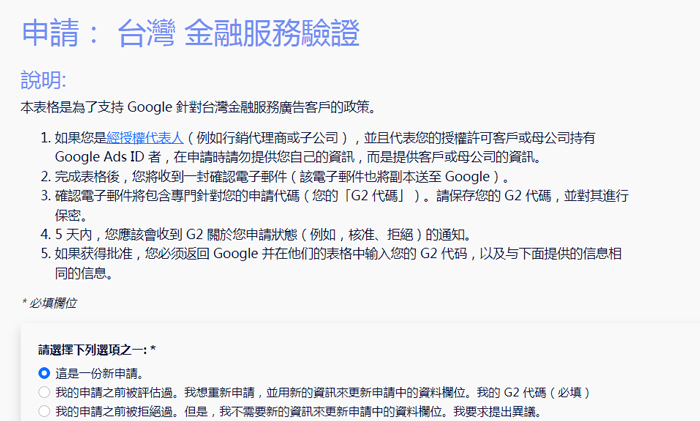
Then, fill out the form on the “Financial Services Verification” page with the following details:
— Google Ads Customer ID
— Company name and address
— Email address
— Business registration number
— Advertising domain
You will receive an email containing your G2 Verification Code within 3–5 business days.
Step 2: Submit the Application in Google Ads
Log into your Google Ads account and complete the Financial Services Verification ( form. https://support.google.com/googleads/contact/google_ads_financial_services_verification?sjid=4569012173305892539NC).
Ensure that all business information matches the details provided in your G2 application.
Once your G2 code is successfully linked to your Google Ads account, the verification process will begin. Google will conduct a final review based on the thirdparty assessment, typically within 3–7 business days.
Step 3: What If Your G2 Verification Is Rejected?
A rejection doesn’t always mean there’s a problem with your uploaded documents. More often, it’s due to issues found on your official website, which is a key source for validation. If your verification fails, identify and correct the issue before resubmitting.
Common reasons for rejection include:
1. Incomplete or unclear website information
Fix: Ensure your website clearly lists company details and transparently describes your services.
2. Invalid or unclear uploaded files
Fix: Submit legible, complete documents in standard formats (PDF or JPG) that match your registered business information.
3. Missing legal or policy pages
Fix: Include mandatory pages such as legal disclaimers and privacy policies compliant with local regulations.
4. Unfinished or inaccessible website
Fix: Make sure your website is live, fully functional, and userfriendly before submission.
5. Mismatched company registration information
Fix: Verify that all provided company details match your official registration records.
Important Notes After Submitting Your G2 Verification
Verification Timeframe:
The process typically takes 1–2 weeks. If revisions or additional documentation are required, it may extend to 3–4 weeks or more. Prepare all materials in advance to avoid delays in launching your ads.
G2 Verification Is Not Permanent:
Google may request updates or reverification at any time—especially if your company name, website domain, or services change significantly. Treat compliance as an ongoing maintenance task, not a onetime effort. Regularly review your site to ensure continued alignment with Google’s policies.
● Partner with Arachne Group Limited
As a professional digital marketing agency, Arachne Group Limited has extensive experience managing Google Ads campaigns. We not only assist clients in launching effective ad campaigns but also provide ongoing account and website compliance reviews. By analyzing ad performance data, we continuously refine strategies to maximize ROI and ensure every dollar spent drives real business growth.
MORE BLOG
-
How long does it take for SEO to show results? Even search engines might not know the answer!
2025/12/17 Therefore, its effectiveness timeline depends on various factors, including the website’s foundation and history, industry competitiveness, keyword optimization strategy, backlink approach, and technical SEO. -
How Should Businesses Optimize Keyword Rankings in the AI Era? A Comprehensive Guide to Next-Generation SEO Strategies
2025/12/11 In fact, within today’s AI-driven search environment, keywords have become even more crucial—evolving from peripheral signals to core components essential for modern SEO. -
A Must-Have for SME Online Promotion in 2026: How to Generate Business Through EDM Marketing
2025/12/09 Among the many online marketing strategies, EDM may not be the newest trend, but it remains one of the most cost-efficient, controllable, and precise ways to reach target audiences.
















