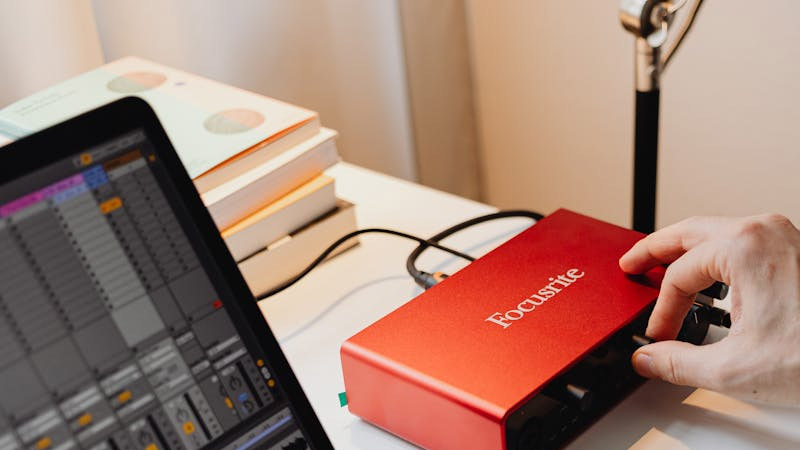The Secret Weapon of Web Design: How to Use Visual Styling for Clearer Interface Layouts
2019 / 11 / 22
In the age of information overload, the average attention span of website visitors is just eight seconds. Capturing user interest and conveying information within this brief window has become a core challenge for many businesses. Visual separation, as a key technique in web design, is undoubtedly an excellent solution to this problem.
Reduces cognitive load: Helps users quickly understand content structure without struggling through cluttered information.
Guides visual flow: Highlights key elements and calls to action, allowing users to focus on what matters at a glance.
Creates breathing space: Enhances the overall reading experience and comfort, preventing the interface from feeling oppressive.
Establishes content hierarchy: Clearly distinguishes between primary and secondary information, making content more organized.
Thus, visual separation not only helps designers better organize content and manage information hierarchy but also aids users in understanding content and the relationships between different elements.
Full-bleed divider lines: Originally a concept from print design, these are often used in web design to highlight and emphasize important content and sections.
Inline divider lines: While full-bleed dividers separate each section, inline dividers distinguish related content. They are relatively shorter and leave space for other distinguishing elements.
Midline dividers: Positioned somewhere in the middle of the layout. Like inline dividers, they separate related content, though the content may not be identical in nature—only similar in hierarchy.
— · — · — · — · — · — ·
Although traditional divider lines have a long history and are effective in web design, they have a critical flaw—they occupy space. When many sections need separation, multiple divider lines are often required, which can create visual noise for users. Additionally, as modern users tend to prefer minimalist styles, we can explore other visual separation methods to create cleaner web layouts, such as:
Whitespace Separation: A powerful yet understated method
Whitespace, also known as negative space, is the most basic yet often underestimated form of separation. It is not truly "empty" but refers to areas free of other elements or decorations.
Using whitespace for visual separation in web design offers several notable features and advantages:
Creates an elegant and minimalist aesthetic, preventing the interface from appearing cluttered; effectively improves readability and content absorption.
Guides user attention to key elements without the need for additional complex visual decorations.
Particularly suitable for minimalist design styles.
Color Contrast: Blending emotion and function
Color contrast as visual separation, simply put, uses differences between colors to create visual distinction and hierarchy within a web interface. This guides the user’s gaze, organizes content structure, and enhances both information delivery efficiency and the browsing experience.
In web design, color contrast can be applied in various strategies, such as:
Using different background color blocks to clearly distinguish content areas.
Adding color gradient overlays to images to improve text readability while subtly separating spaces.
Using vibrant accent colors to highlight key elements or call-to-action buttons.
Leveraging color psychology, such as using warm and cool tones to create a sense of spatial depth.
It is important to note: When using color contrast, ensure compliance with WCAG accessibility standards so that all users can clearly discern the content.
Shadows and Depth: A modern design strategy for creating dimensionality
Shadows and depth as visual separation are core techniques in visual design for building hierarchy, guiding visual focus, and enhancing information delivery. The essence lies in skillfully leveraging the human visual system’s innate perception of light, shadow, and spatial depth to simulate three-dimensional relationships on a two-dimensional plane, thereby optimizing the visual experience and refining information structure.
With the widespread popularity of Material Design, shadows have become an indispensable separation technique in modern web design. Different shadow effects entail unique application strategies and serve diverse functions in design:
Hierarchy building: By realistically simulating occlusion relationships in physical space, shadows help users quickly understand the hierarchical structure of interface elements.
Focus guidance: Depth contrast is an effective way to highlight core content while downplaying secondary information.
Emotional conveyance: The brightness and softness of shadows can create vastly different atmospheres—soft shadows convey warmth and comfort, while sharp shadows enhance a technological feel.
Spatial Structure and Grid Systems: The invisible organizational framework
Spatial structure and grid systems are also core methods in visual design. Through the synergy of spatial layout and grid frameworks, they achieve precise division of information hierarchy, effective guidance of visual focus, and significant improvement in overall interface coherence.
Various types of grids play important roles in design practice:
Hierarchy building: Spatial structure uses element size, position, and color contrast (e.g., dark background with light text) to establish visual priority, enabling users to quickly identify important information.
Focus guidance: Spatial structure skillfully uses shadows, volume, or images themselves as visual separators, creating rich depth and layers.
Overall coherence: Spatial structure balances interface elements through the rational use of negative space (whitespace), avoiding information overload and making the interface cleaner and clearer.
Outstanding web design is not just about aesthetic appeal but also focuses on the seamless integration of function and experience. As a cornerstone of interface design, visual separation significantly enhances user engagement, content digestion, and conversion rates.
Whether you are planning a website redesign or seeking to optimize an existing interface, professional visual separation strategies can bring immediate improvements to your digital presence. The design team at Arachne Group Limited is well-versed in various visual separation techniques and can tailor the most suitable solutions to your brand’s unique identity, helping your website stand out in a competitive market.
Contact Us:
Phone: 852-3749 9734
Email: info@hkweb.com.hk
Website: https://hkweb.com.hk
What is visual separation, and why is it the "secret weapon" of web design?
Visual separation refers to a design method that skillfully uses various design elements and techniques to create visual distinction and hierarchy within an interface. This guides the user’s gaze, organizes content structure, and significantly improves information digestion efficiency. In web design, visual separation acts like an invisible "guide," offering several powerful functions:Reduces cognitive load: Helps users quickly understand content structure without struggling through cluttered information.
Guides visual flow: Highlights key elements and calls to action, allowing users to focus on what matters at a glance.
Creates breathing space: Enhances the overall reading experience and comfort, preventing the interface from feeling oppressive.
Establishes content hierarchy: Clearly distinguishes between primary and secondary information, making content more organized.
Thus, visual separation not only helps designers better organize content and manage information hierarchy but also aids users in understanding content and the relationships between different elements.
Mastering Visual Separation to Create Clear and User-Friendly Web Layouts
Traditional visual separation primarily relies on "lines (divider lines)" to distinguish content, helping users understand the page’s hierarchy and providing organizational structure. Common types of divider lines include:Full-bleed divider lines: Originally a concept from print design, these are often used in web design to highlight and emphasize important content and sections.
Inline divider lines: While full-bleed dividers separate each section, inline dividers distinguish related content. They are relatively shorter and leave space for other distinguishing elements.
Midline dividers: Positioned somewhere in the middle of the layout. Like inline dividers, they separate related content, though the content may not be identical in nature—only similar in hierarchy.
— · — · — · — · — · — ·
Although traditional divider lines have a long history and are effective in web design, they have a critical flaw—they occupy space. When many sections need separation, multiple divider lines are often required, which can create visual noise for users. Additionally, as modern users tend to prefer minimalist styles, we can explore other visual separation methods to create cleaner web layouts, such as:
Whitespace Separation: A powerful yet understated method
Whitespace, also known as negative space, is the most basic yet often underestimated form of separation. It is not truly "empty" but refers to areas free of other elements or decorations.
Using whitespace for visual separation in web design offers several notable features and advantages:
Creates an elegant and minimalist aesthetic, preventing the interface from appearing cluttered; effectively improves readability and content absorption.
Guides user attention to key elements without the need for additional complex visual decorations.
Particularly suitable for minimalist design styles.
Color Contrast: Blending emotion and function
Color contrast as visual separation, simply put, uses differences between colors to create visual distinction and hierarchy within a web interface. This guides the user’s gaze, organizes content structure, and enhances both information delivery efficiency and the browsing experience.
In web design, color contrast can be applied in various strategies, such as:
Using different background color blocks to clearly distinguish content areas.
Adding color gradient overlays to images to improve text readability while subtly separating spaces.
Using vibrant accent colors to highlight key elements or call-to-action buttons.
Leveraging color psychology, such as using warm and cool tones to create a sense of spatial depth.
It is important to note: When using color contrast, ensure compliance with WCAG accessibility standards so that all users can clearly discern the content.
Shadows and Depth: A modern design strategy for creating dimensionality
Shadows and depth as visual separation are core techniques in visual design for building hierarchy, guiding visual focus, and enhancing information delivery. The essence lies in skillfully leveraging the human visual system’s innate perception of light, shadow, and spatial depth to simulate three-dimensional relationships on a two-dimensional plane, thereby optimizing the visual experience and refining information structure.
With the widespread popularity of Material Design, shadows have become an indispensable separation technique in modern web design. Different shadow effects entail unique application strategies and serve diverse functions in design:
Hierarchy building: By realistically simulating occlusion relationships in physical space, shadows help users quickly understand the hierarchical structure of interface elements.
Focus guidance: Depth contrast is an effective way to highlight core content while downplaying secondary information.
Emotional conveyance: The brightness and softness of shadows can create vastly different atmospheres—soft shadows convey warmth and comfort, while sharp shadows enhance a technological feel.
Spatial Structure and Grid Systems: The invisible organizational framework
Spatial structure and grid systems are also core methods in visual design. Through the synergy of spatial layout and grid frameworks, they achieve precise division of information hierarchy, effective guidance of visual focus, and significant improvement in overall interface coherence.
Various types of grids play important roles in design practice:
Hierarchy building: Spatial structure uses element size, position, and color contrast (e.g., dark background with light text) to establish visual priority, enabling users to quickly identify important information.
Focus guidance: Spatial structure skillfully uses shadows, volume, or images themselves as visual separators, creating rich depth and layers.
Overall coherence: Spatial structure balances interface elements through the rational use of negative space (whitespace), avoiding information overload and making the interface cleaner and clearer.
Outstanding web design is not just about aesthetic appeal but also focuses on the seamless integration of function and experience. As a cornerstone of interface design, visual separation significantly enhances user engagement, content digestion, and conversion rates.
Whether you are planning a website redesign or seeking to optimize an existing interface, professional visual separation strategies can bring immediate improvements to your digital presence. The design team at Arachne Group Limited is well-versed in various visual separation techniques and can tailor the most suitable solutions to your brand’s unique identity, helping your website stand out in a competitive market.
Contact Us:
Phone: 852-3749 9734
Email: info@hkweb.com.hk
Website: https://hkweb.com.hk
MORE BLOG
-
Do Individual Studios Need a Website? Sharing Five Key Areas of Web Development and Online Promotion Focus
2025/12/03 This requires entrepreneurs to consider creating a professional website and developing an effective online promotion strategy to ensure their individual studio stands out in a competitive market. -
Web Development + Digital Marketing: Crafting Thanksgiving & Black Friday Campaigns That Drive Record Profits for Businesses
2025/11/21 As your professional partner in web development and digital marketing, Arachne Group Limited understands that a successful holiday campaign is far more than just offering "discounts." -
What Are Web Development and Web Design? The Two Pillars of Building Successful Web Solutions
2025/11/19 Transforming it into a functional, live website requires a series of complex conversion processes, including writing code, setting up databases, and building backend functionalities.