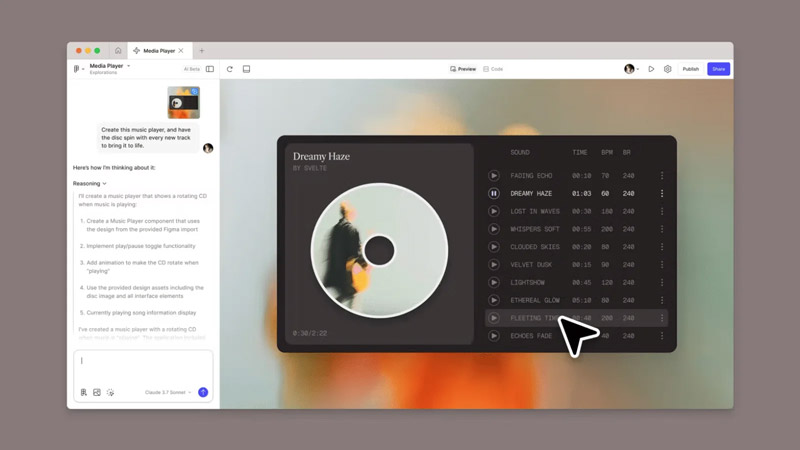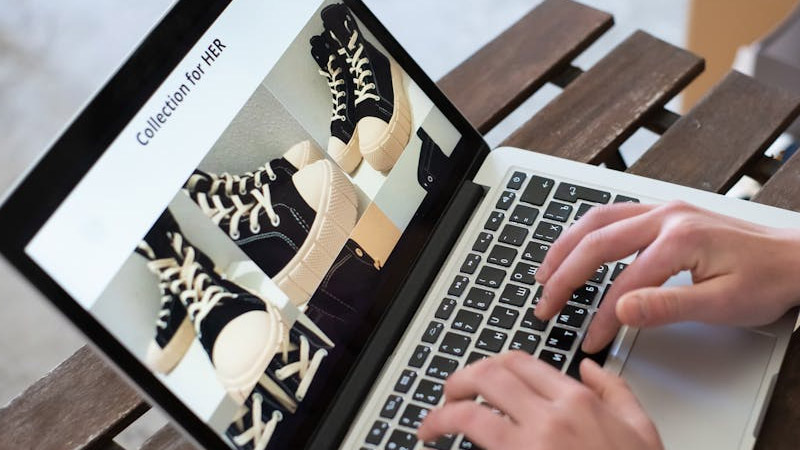What Knowledge Should Beginners Master When Building a Website?
2021 / 03 / 08
Do you still remember the early days of the Internet? Back then, designers only needed basic HTML to build a fully functional website. But as web technologies evolved, expectations for web design have quietly shifted.
Today, creating a visually appealing, user-centric website that instantly captures attention is no longer just about writing code. It requires a systematic grasp of fast-changing design technologies, emerging trends, aesthetic principles, and user-psychology insights.
Many beginners dive straight into color palettes, imagery, and animations—yet overlook the most fundamental element: layout.
When users land on a website, they don’t notice the visuals or content first—they see the layout. A poorly structured layout makes it hard for users to find what matters, resulting in higher bounce rates. Even worse, layout mistakes often require a complete overhaul, increasing both time and cost.
How can beginners avoid layout pitfalls?
Stay updated with layout trends: Different site types require different layout strategies. For instance, e-commerce focuses on product visibility and checkout flow; corporate sites emphasize brand identity and clear communication; portfolio websites highlight visuals and personal style.
HTML & CSS remain core technologies: Although beginner-friendly, mastering structure, logic, and styling precision requires extensive practice—especially responsive design, layout control, and content flow in CSS.
Practical tip: Start with basic layout templates and gradually refine details to build sound design thinking.
▌Give Your Website a Voice: Color Defines Brand Personality
In today’s digital marketing era, a website is no longer just an information platform—it’s a communication medium. Web color usage differs from traditional art design; it shapes personality and enhances information delivery.
How should beginners use color to shape site identity?
With countless colors available, beginners often feel overwhelmed. A safe starting point is using gray as the base, as it pairs well with most colors, ensures readability, and helps clarify visual hierarchy.
Start with “safe combinations,” such as gray + blue, to understand basic color strategy. Then explore advanced palettes with tools like Adobe Color or Coolors. Over time, you’ll develop intuition for functional, aesthetically balanced color systems.
Practical tip: Consider color psychology.
Blue = trust & professionalism
Green = growth & wellness
Red = urgency & excitement
Choose a primary color aligned with your target audience and goals to increase conversion rates.
▌Rapidly Evolving Visual Technology: Modern Design Goes Beyond Static Images
Modern websites have moved past simple text-and-image layouts. Video, animation, and even 3D content now play key roles in visual storytelling. These elements enhance expressiveness but require careful management to avoid distracting from essential content.
Key visual elements beginners should learn:
Images: Understand when to use JPEG, PNG, or WebP, and master optimization techniques to balance quality and loading speed.
Videos: With modern tools, video creation is easy—even with a smartphone. High-quality production is optional but beneficial. Regardless of equipment, keep videos concise and purposeful to maintain engagement.
Animations: Flash is obsolete—HTML5 is now the standard, offering strong cross-platform support and rich interactivity. Though the learning curve can be steep, the payoff is substantial.
3D Technology: With advancements in AI, AR, and VR, 3D elements are becoming mainstream, especially for product showcases or educational platforms.
▌The Power of Typography: The Silent Ambassador of Your Brand
Typography shapes the user’s first impression, expressing personality, tone, and professionalism. Bold fonts convey authority, thin fonts suggest elegance, and handwritten fonts evoke friendliness and creativity. The right typeface helps your website stand out.
How should beginners choose fonts?
Start with industry characteristics: A children’s education site may use rounded fonts; finance and legal industries benefit from traditional, stable typefaces.
Respect licensing: Many beginners overlook typeface rights, which can cause legal issues. Use licensed or free resources like Google Fonts.
Prioritize readability: Fonts must remain legible across devices and screen sizes; poor readability drives users away.
Optimize loading performance: Excessive fonts slow down websites. Utilize `font-display` and preload techniques to improve performance.
▌The Art of Visual Storytelling: Not Just Placing Images on a Page
Many beginners treat “content” and “design” as separate tasks—resulting in major inconsistencies later. In reality, great web design starts with content planning.
Take product pages as an example. Effective design requires strategic thinking:
How should copy highlight product features?
Which visuals best represent these features?
Where should price and CTAs be placed for maximum impact?
Failure to address this early complicates revisions dramatically.
How can beginners achieve narrative-driven design?
Storytelling:
Use scrolling effects and modular layouts to guide users through a narrative journey, increasing engagement and conversions.
Content first:
Prepare real content—or at least detailed outlines—before designing. This ensures cohesive structure and minimizes redesigns.
After mastering these knowledge areas, it becomes clear that modern web design is a multidisciplinary endeavor involving visual design, user experience, technical implementation, SEO, and cross-device compatibility—far beyond what one person can flawlessly execute.
For businesses, a website is not just a digital storefront—it is a marketing engine. A professional website can:
Strengthen brand image and credibility
Improve user experience and conversion rate
Ensure technical stability and security
Provide ongoing maintenance and updates
Arachne Group Limited brings together experts in web design, development, and digital marketing to ensure every aspect of your website meets the highest industry standards. Their experience also helps avoid common beginner mistakes, saving valuable time and resources.
Contact Information
Phone: 852-3749 9734
Email: info@hkweb.com.hk
Website: https://hkweb.com.hk
Today, creating a visually appealing, user-centric website that instantly captures attention is no longer just about writing code. It requires a systematic grasp of fast-changing design technologies, emerging trends, aesthetic principles, and user-psychology insights.
What Should Beginners Learn First?Master These Five Key Areas to Unlock Web Design Growth
▌Start with the Website Framework: Beginners Must First Understand Layout DesignMany beginners dive straight into color palettes, imagery, and animations—yet overlook the most fundamental element: layout.
When users land on a website, they don’t notice the visuals or content first—they see the layout. A poorly structured layout makes it hard for users to find what matters, resulting in higher bounce rates. Even worse, layout mistakes often require a complete overhaul, increasing both time and cost.
How can beginners avoid layout pitfalls?
Stay updated with layout trends: Different site types require different layout strategies. For instance, e-commerce focuses on product visibility and checkout flow; corporate sites emphasize brand identity and clear communication; portfolio websites highlight visuals and personal style.
HTML & CSS remain core technologies: Although beginner-friendly, mastering structure, logic, and styling precision requires extensive practice—especially responsive design, layout control, and content flow in CSS.
Practical tip: Start with basic layout templates and gradually refine details to build sound design thinking.
▌Give Your Website a Voice: Color Defines Brand Personality
In today’s digital marketing era, a website is no longer just an information platform—it’s a communication medium. Web color usage differs from traditional art design; it shapes personality and enhances information delivery.
How should beginners use color to shape site identity?
With countless colors available, beginners often feel overwhelmed. A safe starting point is using gray as the base, as it pairs well with most colors, ensures readability, and helps clarify visual hierarchy.
Start with “safe combinations,” such as gray + blue, to understand basic color strategy. Then explore advanced palettes with tools like Adobe Color or Coolors. Over time, you’ll develop intuition for functional, aesthetically balanced color systems.
Practical tip: Consider color psychology.
Blue = trust & professionalism
Green = growth & wellness
Red = urgency & excitement
Choose a primary color aligned with your target audience and goals to increase conversion rates.
▌Rapidly Evolving Visual Technology: Modern Design Goes Beyond Static Images
Modern websites have moved past simple text-and-image layouts. Video, animation, and even 3D content now play key roles in visual storytelling. These elements enhance expressiveness but require careful management to avoid distracting from essential content.
Key visual elements beginners should learn:
Images: Understand when to use JPEG, PNG, or WebP, and master optimization techniques to balance quality and loading speed.
Videos: With modern tools, video creation is easy—even with a smartphone. High-quality production is optional but beneficial. Regardless of equipment, keep videos concise and purposeful to maintain engagement.
Animations: Flash is obsolete—HTML5 is now the standard, offering strong cross-platform support and rich interactivity. Though the learning curve can be steep, the payoff is substantial.
3D Technology: With advancements in AI, AR, and VR, 3D elements are becoming mainstream, especially for product showcases or educational platforms.
▌The Power of Typography: The Silent Ambassador of Your Brand
Typography shapes the user’s first impression, expressing personality, tone, and professionalism. Bold fonts convey authority, thin fonts suggest elegance, and handwritten fonts evoke friendliness and creativity. The right typeface helps your website stand out.
How should beginners choose fonts?
Start with industry characteristics: A children’s education site may use rounded fonts; finance and legal industries benefit from traditional, stable typefaces.
Respect licensing: Many beginners overlook typeface rights, which can cause legal issues. Use licensed or free resources like Google Fonts.
Prioritize readability: Fonts must remain legible across devices and screen sizes; poor readability drives users away.
Optimize loading performance: Excessive fonts slow down websites. Utilize `font-display` and preload techniques to improve performance.
▌The Art of Visual Storytelling: Not Just Placing Images on a Page
Many beginners treat “content” and “design” as separate tasks—resulting in major inconsistencies later. In reality, great web design starts with content planning.
Take product pages as an example. Effective design requires strategic thinking:
How should copy highlight product features?
Which visuals best represent these features?
Where should price and CTAs be placed for maximum impact?
Failure to address this early complicates revisions dramatically.
How can beginners achieve narrative-driven design?
Storytelling:
Use scrolling effects and modular layouts to guide users through a narrative journey, increasing engagement and conversions.
Content first:
Prepare real content—or at least detailed outlines—before designing. This ensures cohesive structure and minimizes redesigns.
After mastering these knowledge areas, it becomes clear that modern web design is a multidisciplinary endeavor involving visual design, user experience, technical implementation, SEO, and cross-device compatibility—far beyond what one person can flawlessly execute.
For businesses, a website is not just a digital storefront—it is a marketing engine. A professional website can:
Strengthen brand image and credibility
Improve user experience and conversion rate
Ensure technical stability and security
Provide ongoing maintenance and updates
Arachne Group Limited brings together experts in web design, development, and digital marketing to ensure every aspect of your website meets the highest industry standards. Their experience also helps avoid common beginner mistakes, saving valuable time and resources.
Contact Information
Phone: 852-3749 9734
Email: info@hkweb.com.hk
Website: https://hkweb.com.hk
MORE BLOG
-
2026 UI Design Trends Worth Watching: From Mobile‑First to Spatial Intelligence
2026/01/09 Discover 2026 UI design trends—AI generative interfaces, liquid glass aesthetics, multimodal interaction, and spatial storytelling shaping digital experiences. -
Say goodbye to cumbersome website development processes! How to Build Websites Using Gemini 3
2025/12/16 With the rapid advancement of AI technology, numerous powerful AI tools have emerged online, bringing unprecedented transformation to website development. Today, Arachne Group Limited highlights a powerful tool for everyone – Gemini 3. -
What Functions Does an Online Store Design Typically Include? Five Essential Core Functions, Each Indispensable!
2025/12/10 The following will guide you step-by-step from fundamental concepts to essential practical functions, and then to payment gateway options and advanced integrations, to master everything you need to know about building a successful online store.