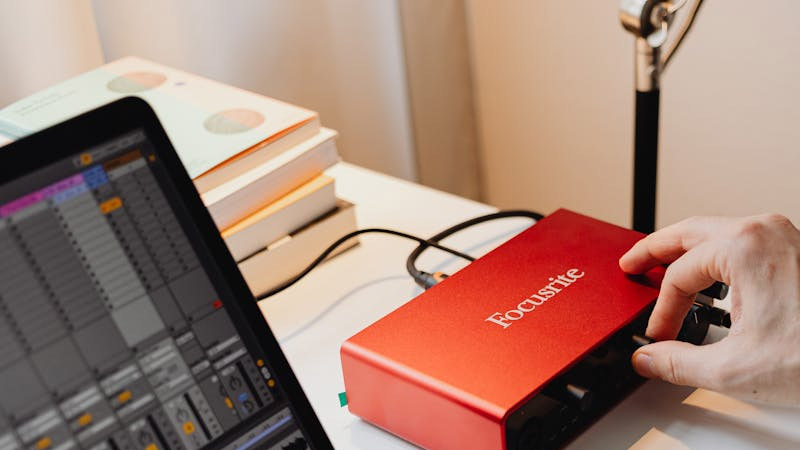Unlock 8 Key Micro-interaction Details to Infuse Emotion and Vitality into Your Web Design
2021 / 12 / 24
When seeking web design and promotion services, have you ever wondered: why do some websites captivate users, while others cause instant exits?

Frequently, these seemingly insignificant animations, feedback mechanisms, and transition effects are the invisible forces enhancing the User Experience (UX Design). This article will delve into the nuances of micro-interactions and reveal how these details can transform your website from merely functional to emotionally resonant and vibrant.

Micro-interactions are the subtle moments during user-product interaction—like the animation after clicking a button, the loading effect during pull-to-refresh, or the playful design of an error message. Though small, they directly impact the user's emotional connection to the brand and their overall experience. Research indicates that effective micro-interactions can increase user retention by up to 40% and make users more likely to complete target actions (like signing up or purchasing).
Three Core Values of Micro-interactions:
Enhance User Guidance: Provide immediate feedback, helping users understand the outcome of their actions and reducing confusion.
Shape Brand Personality: Examples like Facebook's 'Like' animation infuse warmth into otherwise static features.
Increase Engagement Enjoyment: Subtle animations can stimulate dopamine release, creating a sense of pleasure.
As a seasoned UX designer once said, "Micro-interactions are the designer's whisper to the user, making technology feel human."

Micro-interactions shouldn't be added arbitrarily; they must be meticulously designed based on user needs and context. Here are five key application moments:
Display System Status: Use progress bars or animations during processes like page loading to inform the user that processing is underway, preventing anxiety.
Highlight Content Changes: Use fade-in animations when adding new items to attract attention and ensure users don't miss key information.
Smooth Page Transitions: Connect different pages using sliding or zoom effects to maintain navigational continuity.
Visualize Input Feedback: Provide immediate validation (or error indication) during form filling to reduce mistake rates.
Guide Call-to-Actions: Use button hover effects to suggest clickability, thereby improving conversion rates.
Long-press Effects: Activate hidden functions. Example: Long-pressing Facebook's 'Like' button reveals extended reaction options, allowing nuanced expression. Design Tip: Provide clear visual cues (like vibration or icon change) to prevent user disorientation.
Pull-to-Refresh: Transform waiting into branding. Many apps incorporate branded animations (e.g., Airbnb's housing illustrations) during refresh, turning a mundane task into storytelling. Pro Tip: Update animations for holidays/events to maintain freshness.
Scroll-triggered Animations: Blend narrative and interaction seamlessly. As users scroll, content appears via fade-in or slide effects, creating an immersive, story-like experience (e.g., Apple's product pages). Note: Animations must sync with scroll speed for fluidity.
Swipe Gestures: Intuitive gesture-based control. Swiping to delete or archive emails has become instinctive, reducing steps and previewing actions to minimize errors. Design Principle: Offer an 'undo' option to respect user error tolerance.
System Loading Indicators: The art of silent communication. Voice assistants like Google Assistant use soundwave animations to visually indicate "listening," creating a realistic dialogue feel and reinforcing brand identity.
Error Feedback: Turn frustration into engagement. Instead of a stark "Error" message, use animations (like a shaking input field for wrong passwords) to gently indicate issues, guiding correction. Creative Case: Mailchimp uses humorous illustrations on 404 pages to ease user frustration, potentially encouraging social shares.
Hover Effects: Visual lures that invite exploration. Buttons changing color or icons transforming on hover clearly indicate interactivity. Example: An e-commerce "Add to Cart" button enlarging and showing price details on hover can stimulate purchase desire.

Despite their potential, overusing or misapplying micro-interactions can hamper performance or distract users. Adhering to these web design principles is crucial:
Simplicity is Key: Keep animations under 500 milliseconds for immediacy and natural feel.
Consistency: Ensure all micro-interactions align with the brand voice and product logic.
User-Centricity: Validate designs through scenario testing, not just intuition.
Expert Insight: Micro-interactions shouldn't exist "for animation's sake"; they must serve user goals. For instance, overly long loading animations on e-commerce sites can increase bounce rates. Truly excellent design feels almost invisible, yet seamlessly guides the user to task completion.
In the battle for attention, micro-interactions have evolved from "nice-to-haves" to "essentials." They are the breathing rhythm of a website, infusing static pages with life and planting seeds of brand loyalty in users' minds. Achieving this, however, requires deep UX design understanding, technical mastery, and keen insight into user psychology.
As a professional team deeply committed to web design and promotion, Arachne Group Limited firmly believes: "True excellence lies in the details." Our services extend beyond creating visually stunning websites to focus intensely on:
Strategic Micro-interaction Design: Mapping user journeys to tailor every detail, ensuring animations align closely with business objectives.
Balancing Performance and Experience: Utilizing lightweight code and optimization techniques to ensure smooth animations that don't compromise speed.
Data-Driven Iteration: Continuously refining the experience through A/B testing and user feedback to maximize conversion rates.
Let us help you elevate your website from "fully functional" to "unforgettably experiential"—because in our hands, every micro-interaction is an opportunity to converse with your users and an extension of your brand story.
Contact Us:
Tel: 852-3749 9734
Email: info@hkweb.com.hk
Website: https://hkweb.com.hk
The answer often lies in those subtle yet crucial micro-interactions.

Frequently, these seemingly insignificant animations, feedback mechanisms, and transition effects are the invisible forces enhancing the User Experience (UX Design). This article will delve into the nuances of micro-interactions and reveal how these details can transform your website from merely functional to emotionally resonant and vibrant.
Micro-interactions: Why Are They the Soul of Modern Web Design?

Micro-interactions are the subtle moments during user-product interaction—like the animation after clicking a button, the loading effect during pull-to-refresh, or the playful design of an error message. Though small, they directly impact the user's emotional connection to the brand and their overall experience. Research indicates that effective micro-interactions can increase user retention by up to 40% and make users more likely to complete target actions (like signing up or purchasing).
Three Core Values of Micro-interactions:
Enhance User Guidance: Provide immediate feedback, helping users understand the outcome of their actions and reducing confusion.
Shape Brand Personality: Examples like Facebook's 'Like' animation infuse warmth into otherwise static features.
Increase Engagement Enjoyment: Subtle animations can stimulate dopamine release, creating a sense of pleasure.
As a seasoned UX designer once said, "Micro-interactions are the designer's whisper to the user, making technology feel human."
Application Scenarios for Micro-interactions: When Should the Details Speak?

Micro-interactions shouldn't be added arbitrarily; they must be meticulously designed based on user needs and context. Here are five key application moments:
Display System Status: Use progress bars or animations during processes like page loading to inform the user that processing is underway, preventing anxiety.
Highlight Content Changes: Use fade-in animations when adding new items to attract attention and ensure users don't miss key information.
Smooth Page Transitions: Connect different pages using sliding or zoom effects to maintain navigational continuity.
Visualize Input Feedback: Provide immediate validation (or error indication) during form filling to reduce mistake rates.
Guide Call-to-Actions: Use button hover effects to suggest clickability, thereby improving conversion rates.
8 Common Types of Micro-interactions: Revolutionizing Experience from Click to Hover
Click Effects: Make every interaction count. Example: Twitter's heart animation bursting upon liking reinforces user engagement. Key: Animations should be snappy and logically consistent with the action, avoiding excessive delay.Long-press Effects: Activate hidden functions. Example: Long-pressing Facebook's 'Like' button reveals extended reaction options, allowing nuanced expression. Design Tip: Provide clear visual cues (like vibration or icon change) to prevent user disorientation.
Pull-to-Refresh: Transform waiting into branding. Many apps incorporate branded animations (e.g., Airbnb's housing illustrations) during refresh, turning a mundane task into storytelling. Pro Tip: Update animations for holidays/events to maintain freshness.
Scroll-triggered Animations: Blend narrative and interaction seamlessly. As users scroll, content appears via fade-in or slide effects, creating an immersive, story-like experience (e.g., Apple's product pages). Note: Animations must sync with scroll speed for fluidity.
Swipe Gestures: Intuitive gesture-based control. Swiping to delete or archive emails has become instinctive, reducing steps and previewing actions to minimize errors. Design Principle: Offer an 'undo' option to respect user error tolerance.
System Loading Indicators: The art of silent communication. Voice assistants like Google Assistant use soundwave animations to visually indicate "listening," creating a realistic dialogue feel and reinforcing brand identity.
Error Feedback: Turn frustration into engagement. Instead of a stark "Error" message, use animations (like a shaking input field for wrong passwords) to gently indicate issues, guiding correction. Creative Case: Mailchimp uses humorous illustrations on 404 pages to ease user frustration, potentially encouraging social shares.
Hover Effects: Visual lures that invite exploration. Buttons changing color or icons transforming on hover clearly indicate interactivity. Example: An e-commerce "Add to Cart" button enlarging and showing price details on hover can stimulate purchase desire.
Micro-interaction Design Principles: How to Avoid Overdesigning?

Despite their potential, overusing or misapplying micro-interactions can hamper performance or distract users. Adhering to these web design principles is crucial:
Simplicity is Key: Keep animations under 500 milliseconds for immediacy and natural feel.
Consistency: Ensure all micro-interactions align with the brand voice and product logic.
User-Centricity: Validate designs through scenario testing, not just intuition.
Expert Insight: Micro-interactions shouldn't exist "for animation's sake"; they must serve user goals. For instance, overly long loading animations on e-commerce sites can increase bounce rates. Truly excellent design feels almost invisible, yet seamlessly guides the user to task completion.
In the battle for attention, micro-interactions have evolved from "nice-to-haves" to "essentials." They are the breathing rhythm of a website, infusing static pages with life and planting seeds of brand loyalty in users' minds. Achieving this, however, requires deep UX design understanding, technical mastery, and keen insight into user psychology.
As a professional team deeply committed to web design and promotion, Arachne Group Limited firmly believes: "True excellence lies in the details." Our services extend beyond creating visually stunning websites to focus intensely on:
Strategic Micro-interaction Design: Mapping user journeys to tailor every detail, ensuring animations align closely with business objectives.
Balancing Performance and Experience: Utilizing lightweight code and optimization techniques to ensure smooth animations that don't compromise speed.
Data-Driven Iteration: Continuously refining the experience through A/B testing and user feedback to maximize conversion rates.
Let us help you elevate your website from "fully functional" to "unforgettably experiential"—because in our hands, every micro-interaction is an opportunity to converse with your users and an extension of your brand story.
Contact Us:
Tel: 852-3749 9734
Email: info@hkweb.com.hk
Website: https://hkweb.com.hk
MORE BLOG
-
Do Individual Studios Need a Website? Sharing Five Key Areas of Web Development and Online Promotion Focus
2025/12/03 This requires entrepreneurs to consider creating a professional website and developing an effective online promotion strategy to ensure their individual studio stands out in a competitive market. -
Web Development + Digital Marketing: Crafting Thanksgiving & Black Friday Campaigns That Drive Record Profits for Businesses
2025/11/21 As your professional partner in web development and digital marketing, Arachne Group Limited understands that a successful holiday campaign is far more than just offering "discounts." -
What Are Web Development and Web Design? The Two Pillars of Building Successful Web Solutions
2025/11/19 Transforming it into a functional, live website requires a series of complex conversion processes, including writing code, setting up databases, and building backend functionalities.