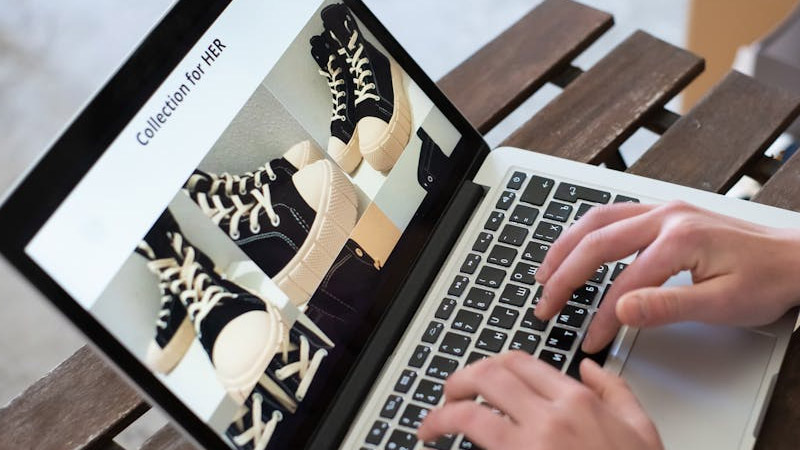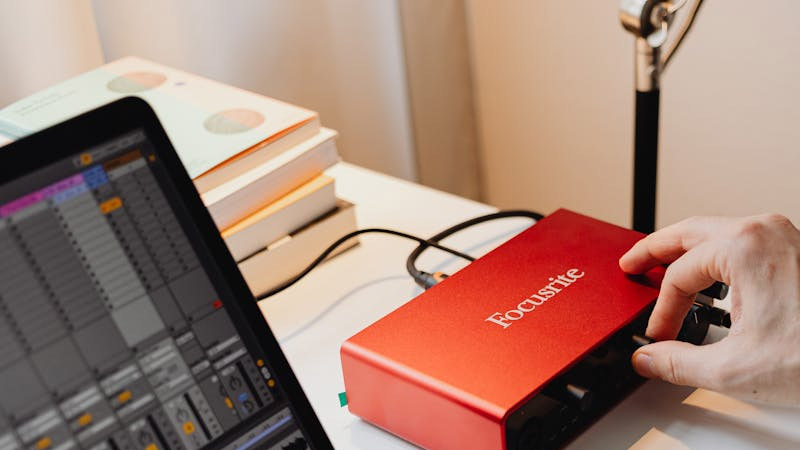- 首頁
- Blog
- How to Design a Navigation Bar? Three Web Design Principles as the Foundation for a Seamless Experience
How to Design a Navigation Bar? Three Web Design Principles as the Foundation for a Seamless Experience
2021 / 09 / 06
Imagine a user arriving at your website with genuine interest, only to leave in frustration because a poorly designed navigation bar prevents them from finding the desired service or product. What a missed opportunity.
As a core element of web design, the navigation bar acts not just as a signpost, but as a crucial map guiding users through their journey. Consequently, its design quality directly impacts the website's user experience and overall marketing effectiveness. So, if you want to avoid rendering your website ineffective and wasting previous efforts, what key considerations are essential for navigation bar design?

During a user's initial visit, the navigation bar typically shoulders three critical tasks:
Guiding users smoothly to the content they need
Clearly presenting the website's overall structure
Reinforcing the brand's professional image
Thus, a well-designed navigation system enables users to complete their browsing journey effortlessly and intuitively. Conversely, poor navigation design directly leads to rapid user departure. Furthermore, research indicates that a significant 38% of users will abandon a website solely due to poor usability or difficulty in navigation.
How to Design a Navigation Bar? Three Web Design Principles as the Foundation for a Seamless Experience

Principle 1: Adhere to Minimalist Design – It's Time to Streamline Your Navigation Bar
Many businesses fall into this misconception when considering navigation bar presentation: "Since the navigation bar is so important, we should put all important items into it." However, an over-designed navigation bar not only fails to provide substantial help but also distracts users from core content.
Solutions:
● Consolidate similar categories, limiting main menu items to seven or fewer.
● Use clear, understandable labels, avoiding obscure industry jargon.
● Remove superfluous decorative elements, retaining only functional design.
● Strengthen the hierarchy of menu items, allowing important ones to stand out naturally.
● Incorporate adequate white space to enhance readability and click accuracy.
● Maintain overall design consistency to reduce the user's learning curve.
Principle 2: Utilize Responsive Design to Meet the Access Needs of the Majority of Users
With mobile traffic now accounting for over 58% of internet usage, a one-size-fits-all navigation design can no longer meet the needs of diverse device scenarios. Responsive navigation not only automatically adapts to different screen sizes but is also a critical factor for SEO ranking – Google explicitly states that mobile-friendliness is a key component of its search algorithm.
Solutions:
● Optimize button size and spacing for touchscreens.
● While employing a hamburger menu on mobile, ensure key options remain easily accessible.
● Test loading speeds and operational fluency across various devices.
Principle 3: Strategic Placement – Position the Navigation Bar Where Users Expect It
The navigation bar's location should align with most users' cognitive habits, rather than prioritizing creativity for its own sake. Just as a physical store wouldn't hide its checkout counter in the warehouse, website navigation should appear where users intuitively look for it.
Beyond physical placement, consider "contextual placement." This involves selecting the appropriate navigation bar format based on user scroll depth, dwell time, and behavioral patterns.
Top Navigation vs. Side Navigation: Which Better Meets Your Web Design Requirements?

The two most common navigation bar forms today are top navigation and left-side (sidebar) navigation. The choice between them is a topic of ongoing discussion in the industry, with many designers holding their own conclusions.
In practice, however, there is no absolute answer; it largely depends on the specific website context:
Left-side Navigation Facilitates Easier Browsing: Research from Eyetrack ING suggests users habitually scan websites using an "F"-shaped pattern. This implies that a left-side navigation bar can offer slightly stronger usability than top navigation, enabling users to browse content quickly and efficiently. Generally, left-side navigation supports vertical scanning, aligning well with natural human habits, whereas top navigation encourages horizontal scanning, which aligns with common reading patterns.
Top Navigation Saves Page Space: From a visual design perspective, because a sidebar navigation must accommodate horizontal titles and potentially modules like search functions, it directly reduces the space available for primary content. Data indicates that a sidebar navigation typically occupies about three times the space of a top navigation bar displaying a comparable amount of content. Some designers attempt to mitigate this by using a collapsible sidebar, but this approach can hide menu item labels and reduce navigation usability, making it less advisable.
Left-side Navigation Supports Customizable Navigation Structures: While the spatial footprint of a left-side navigation is often unavoidable, it offers more space to accommodate diverse website needs. When a site's information architecture involves numerous menu items, a left-side bar can display roughly twice as many items as a top navigation. It can also directly reveal hierarchical sub-menus and better accommodate the gradual addition of items over time.
Top Navigation is Suited for Mega Menus: Hover-activated, drawer-style dropdown menus (mega menus) integrated into a left-side navigation can potentially obscure subordinate tiers and occupy excessive space when expanded. Conversely, this design works very well with top navigation, capable of housing extensive sub-menus, thereby providing ample room for product displays and advertisements. This is why many e-commerce and large-scale websites utilize this design for category-rich top-level menus.
In summary, the choice of navigation type should primarily be based on the website's actual context and user habits. Additionally, if post-launch evaluation finds the navigation insufficiently user-friendly, avoid making rash modifications. If users have already grown accustomed to the existing operation method, changes could disrupt their normal usage and negatively impact their browsing experience.
Arachne Group Limited specializes in tailoring navigation solutions for each enterprise. From in-depth user research to meticulous A/B testing, we ensure every navigation decision is data-backed and every design detail serves your business objectives. If you also want your website to fully realize its conversion potential, please contact our expert team. Let us create a superior digital experience for your business.
Contact Number: 852-3749 9734
Email Address: info@hkweb.com.hk
Website: https://hkweb.com.hk
As a core element of web design, the navigation bar acts not just as a signpost, but as a crucial map guiding users through their journey. Consequently, its design quality directly impacts the website's user experience and overall marketing effectiveness. So, if you want to avoid rendering your website ineffective and wasting previous efforts, what key considerations are essential for navigation bar design?
How Important is the Navigation Bar in Web Design? The Silent Guide of Website Experience

During a user's initial visit, the navigation bar typically shoulders three critical tasks:
Guiding users smoothly to the content they need
Clearly presenting the website's overall structure
Reinforcing the brand's professional image
Thus, a well-designed navigation system enables users to complete their browsing journey effortlessly and intuitively. Conversely, poor navigation design directly leads to rapid user departure. Furthermore, research indicates that a significant 38% of users will abandon a website solely due to poor usability or difficulty in navigation.
How to Design a Navigation Bar? Three Web Design Principles as the Foundation for a Seamless Experience

Principle 1: Adhere to Minimalist Design – It's Time to Streamline Your Navigation Bar
Many businesses fall into this misconception when considering navigation bar presentation: "Since the navigation bar is so important, we should put all important items into it." However, an over-designed navigation bar not only fails to provide substantial help but also distracts users from core content.
Solutions:
● Consolidate similar categories, limiting main menu items to seven or fewer.
● Use clear, understandable labels, avoiding obscure industry jargon.
● Remove superfluous decorative elements, retaining only functional design.
● Strengthen the hierarchy of menu items, allowing important ones to stand out naturally.
● Incorporate adequate white space to enhance readability and click accuracy.
● Maintain overall design consistency to reduce the user's learning curve.
Principle 2: Utilize Responsive Design to Meet the Access Needs of the Majority of Users
With mobile traffic now accounting for over 58% of internet usage, a one-size-fits-all navigation design can no longer meet the needs of diverse device scenarios. Responsive navigation not only automatically adapts to different screen sizes but is also a critical factor for SEO ranking – Google explicitly states that mobile-friendliness is a key component of its search algorithm.
Solutions:
● Optimize button size and spacing for touchscreens.
● While employing a hamburger menu on mobile, ensure key options remain easily accessible.
● Test loading speeds and operational fluency across various devices.
Principle 3: Strategic Placement – Position the Navigation Bar Where Users Expect It
The navigation bar's location should align with most users' cognitive habits, rather than prioritizing creativity for its own sake. Just as a physical store wouldn't hide its checkout counter in the warehouse, website navigation should appear where users intuitively look for it.
Beyond physical placement, consider "contextual placement." This involves selecting the appropriate navigation bar format based on user scroll depth, dwell time, and behavioral patterns.
Top Navigation vs. Side Navigation: Which Better Meets Your Web Design Requirements?

The two most common navigation bar forms today are top navigation and left-side (sidebar) navigation. The choice between them is a topic of ongoing discussion in the industry, with many designers holding their own conclusions.
In practice, however, there is no absolute answer; it largely depends on the specific website context:
Left-side Navigation Facilitates Easier Browsing: Research from Eyetrack ING suggests users habitually scan websites using an "F"-shaped pattern. This implies that a left-side navigation bar can offer slightly stronger usability than top navigation, enabling users to browse content quickly and efficiently. Generally, left-side navigation supports vertical scanning, aligning well with natural human habits, whereas top navigation encourages horizontal scanning, which aligns with common reading patterns.
Top Navigation Saves Page Space: From a visual design perspective, because a sidebar navigation must accommodate horizontal titles and potentially modules like search functions, it directly reduces the space available for primary content. Data indicates that a sidebar navigation typically occupies about three times the space of a top navigation bar displaying a comparable amount of content. Some designers attempt to mitigate this by using a collapsible sidebar, but this approach can hide menu item labels and reduce navigation usability, making it less advisable.
Left-side Navigation Supports Customizable Navigation Structures: While the spatial footprint of a left-side navigation is often unavoidable, it offers more space to accommodate diverse website needs. When a site's information architecture involves numerous menu items, a left-side bar can display roughly twice as many items as a top navigation. It can also directly reveal hierarchical sub-menus and better accommodate the gradual addition of items over time.
Top Navigation is Suited for Mega Menus: Hover-activated, drawer-style dropdown menus (mega menus) integrated into a left-side navigation can potentially obscure subordinate tiers and occupy excessive space when expanded. Conversely, this design works very well with top navigation, capable of housing extensive sub-menus, thereby providing ample room for product displays and advertisements. This is why many e-commerce and large-scale websites utilize this design for category-rich top-level menus.
In summary, the choice of navigation type should primarily be based on the website's actual context and user habits. Additionally, if post-launch evaluation finds the navigation insufficiently user-friendly, avoid making rash modifications. If users have already grown accustomed to the existing operation method, changes could disrupt their normal usage and negatively impact their browsing experience.
Arachne Group Limited specializes in tailoring navigation solutions for each enterprise. From in-depth user research to meticulous A/B testing, we ensure every navigation decision is data-backed and every design detail serves your business objectives. If you also want your website to fully realize its conversion potential, please contact our expert team. Let us create a superior digital experience for your business.
Contact Number: 852-3749 9734
Email Address: info@hkweb.com.hk
Website: https://hkweb.com.hk
MORE BLOG
-
Say goodbye to cumbersome website development processes! How to Build Websites Using Gemini 3
2025/12/16 With the rapid advancement of AI technology, numerous powerful AI tools have emerged online, bringing unprecedented transformation to website development. Today, Arachne Group Limited highlights a powerful tool for everyone – Gemini 3. -
What Functions Does an Online Store Design Typically Include? Five Essential Core Functions, Each Indispensable!
2025/12/10 The following will guide you step-by-step from fundamental concepts to essential practical functions, and then to payment gateway options and advanced integrations, to master everything you need to know about building a successful online store. -
Do Individual Studios Need a Website? Sharing Five Key Areas of Web Development and Online Promotion Focus
2025/12/03 This requires entrepreneurs to consider creating a professional website and developing an effective online promotion strategy to ensure their individual studio stands out in a competitive market.